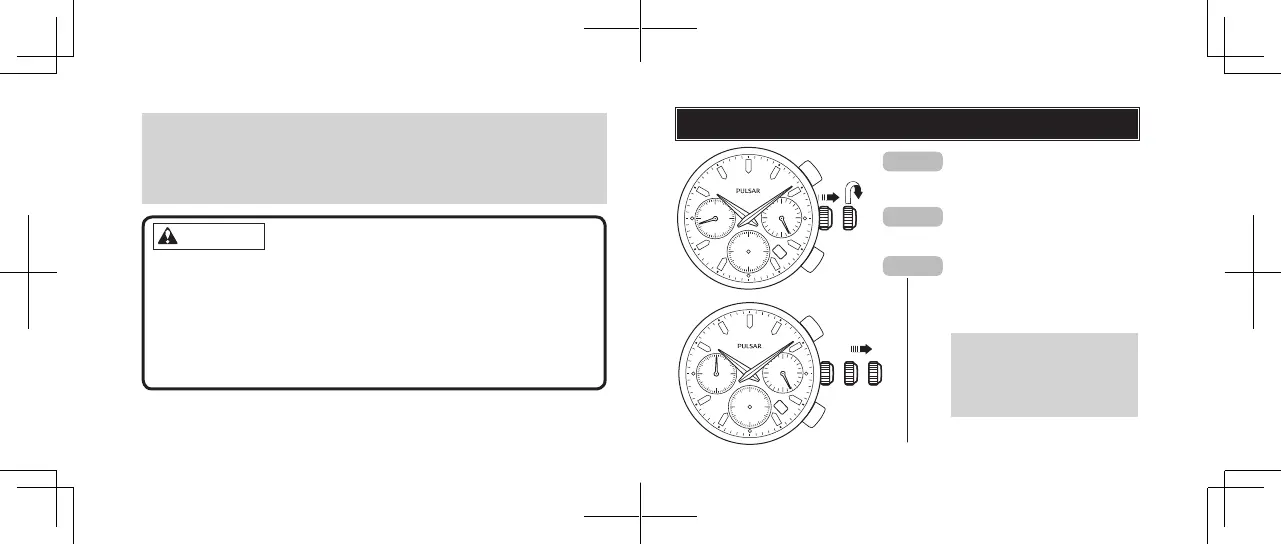English
English
76
60
30
24
12
6
18
60
30
15
45
5
HOW TO SET THE TIME AND DATE
• Evenifthewatchisnotchargedforthetimespeciedinthecolumn,thesecond
hand may temporarily move at 1-second intervals. But it will soon resume
movingat2-secondintervals,andtherefore,chargethewatchformorethanthe
specified period.
• Whenthewatchisfullycharged,itwillcontinuetooperateforabout6months.
• When charging the watch, do not place it too close to a hot light source
such as a photoash light, spotlight or incandescent light as this can
greatly raise the watch temperature.
• When charging the watch by sunlight, do not leave it exposed to the sun
for a long time, on the dashboard of a car, etc.. as this can greatly raise
the watch temperature.
• Make sure the watch temperature does not exceed 50°C while charging,
to avoid damage to the parts inside.
CAUTION
CROWN
Pull out to the rst click position.
s
Turn clockwise until the pre-
vious day’s date appears.
s
While the sto pwatch is
running or has been stopped
while running, if the crown is
pulled out to the second click
position, thestopwatchwillbe
automatically reset.
Pull out to the second click
postition when the small sec-
ond hand is at the 12 o'clock
position.
60
30
24
12
6
18
60
30
15
45
5
CROWN
CROWN