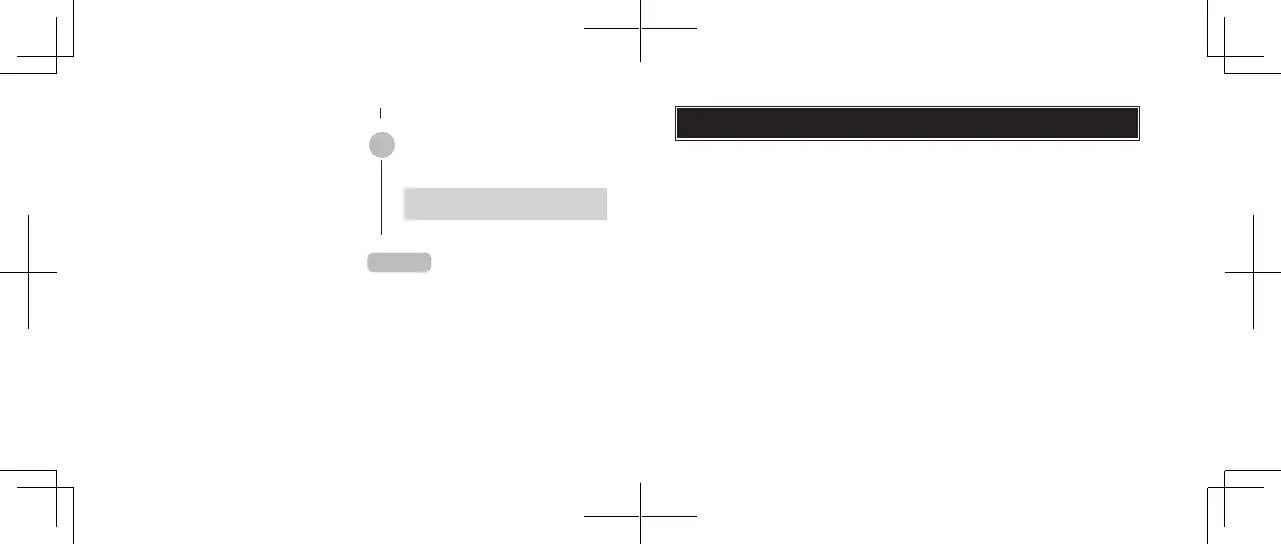English
English
1312
Push back in to the normal
position.
CROWN
s
B
s
Press repeatedly to set the
STOPWATCH 1/5-second hand
to the “0” position.
The hand moves quickly if the
button B is kept pressed.
NOTES ON OPERATING THE WATCH
TIME SETTING
l
It is necessary to adjust the date on the first day after a 30-day month and
February.
l
Do not set the date between 9:00 p.m. and 1:00 a.m., as the date may not
change properly. If it is necessary to set the date during that period of time,
first change the time to any time outside of this period, set the date, and then
reset to the correct time.
DATE SETTING
l
When the time is set, the 24-hour hand move correspondingly with the hour
and minute hands.
l
When setting the hour hand, check that the 24-hour hand is correctly set.
