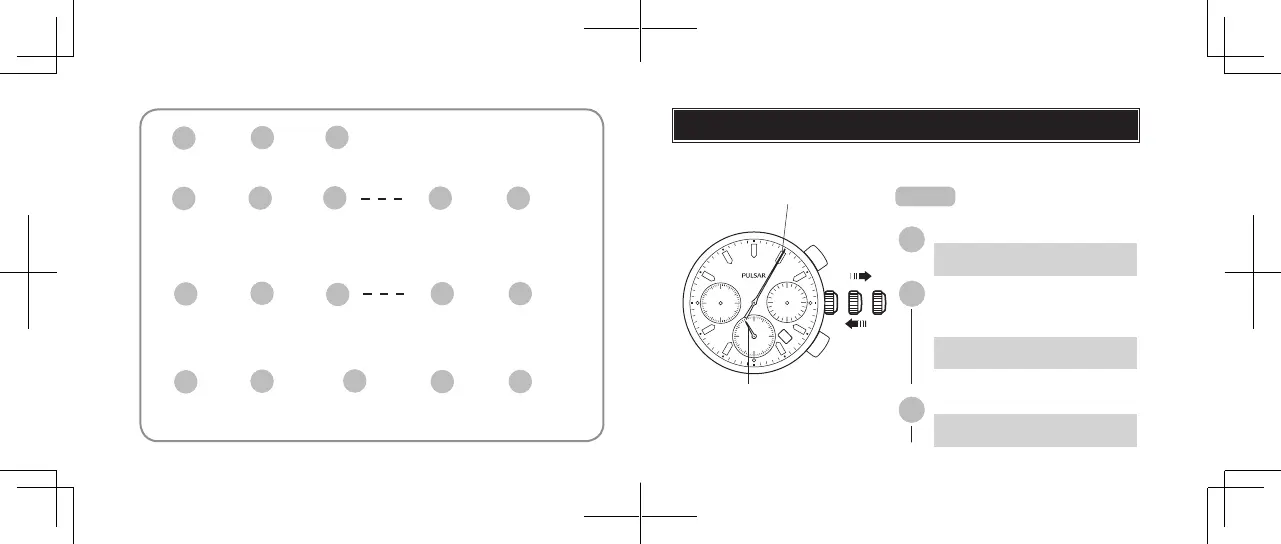English
English
1110
START
STOP
RESET
Accumulated elapsed time measurement
START STOP RESTART STOP RESET
s
A
s
B
A
A
s
A
s
A
s
s
B
A
Split time measurement
START
SPLIT SPLIT RELEASE STOP RESET
A
s
s
s
s
B
A
B
B
Standard measurement
• Restart and stop of the stopwatch can be repeated as many times as
necessarybypressingthebuttonA.
• Measurementandreleaseofthesplittimecanberepeatedasmanytimes
as necessary by pressing the button B.
START
FINISH TIME
OF 1ST
COMPETITOR
2ND
COMPETITOR
FINISHES
RESET
A
s
s
s
s
B
B
B
A
FINISH TIME
OF 2ND
COMPETITOR
Measurement of two competitors
STOPWATCH HAND POSITION ADJUSTMENT
l
If the stopwatch hands are not in the “0” position, follow the procedures
below to set them to the “0” position.
A
B
s
STOPWATCH minute hand
STOPWATCH 1/5-second hand
CROWN
Pull out to the second click
position.
s
Press repeatedly to set the
STOPWATCH minute hand to
the “0” position.
Press for 2 seconds.
The hand moves quickly if the
button B is kept pressed.
s
The STOPWATCH minute hand
turns a full circle.
A
Press for 2 seconds.
The STO PWATCH 1/ 5 - sec ond
hand turns a full circle.
60
30
24
12
6
18
60
30
15
45
5