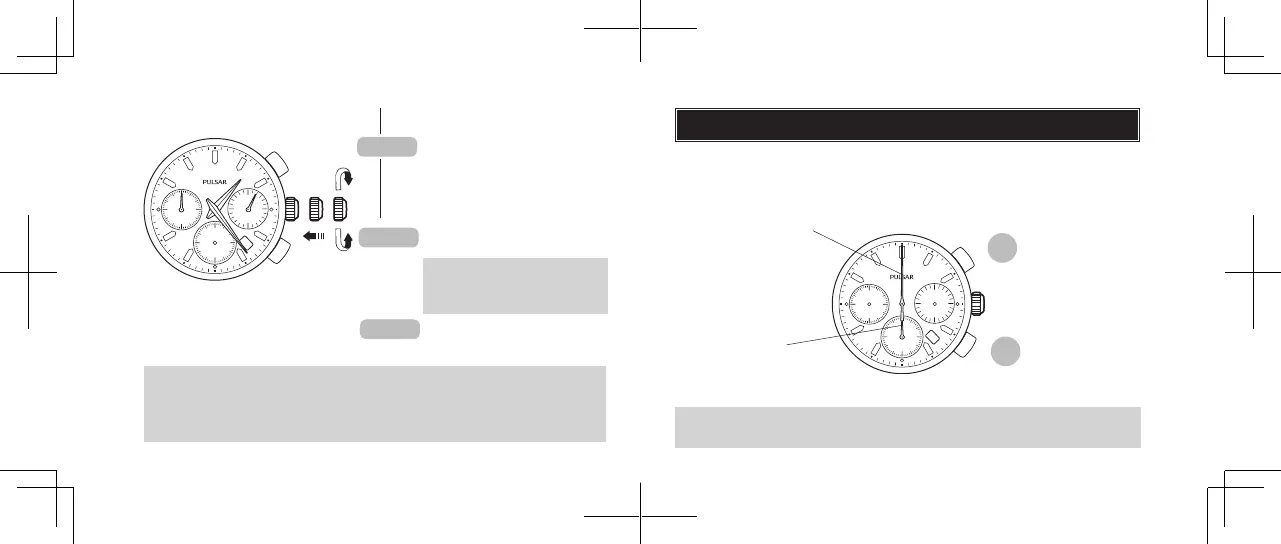English
English
98
60
30
24
12
6
18
60
30
15
45
5
STOPWATCH
l
The stopwatch can measure up to 59’59”8 in 1/5-second increments.
l
When the measurement reaches 60 minutes, the stopwatch automatically
stops counting.
l
Split time measurement is available.
Start/Stop/Restart
Reset
STOPWATCH
minute hand
STOPWATCH
1/5-second hand
60
30
24
12
6
18
60
30
15
45
6
CROWN
s
Turn clockwise to advance
the hour and minute hands
past 12:00 midnight. This will
advance the date to the cur-
rent date.
Turn to set the hour and
minute hands.
s
Push back simultaneously
with a time signal.
s
• It is recommended that the hands be set to the time a few minutes ahead
of the current time, taking into consideration the time required to adjust the
STOPWATCHhandpositionifnecessary.
• When setting the minute hand, rst advance it 4 to 5 minutes ahead of the
desired time and then turn it back to the exact minute.
I
Before using the stopwatch, be sure to check that the crown is set at the nor-
mal position and that the STOPWATCH hands are reset to the “0” position.
IftheSTOPWATCHhandsdonotreturntothe"0"positionwhenthestopwatchis
reset,followtheprocedurein"STOPWATCHHANDPOSITIONADJUSTMENT".
CROWN
CROWN
Take A M / PM into
consideration when setting the
hour and minute hands to the
desired time.
A
B