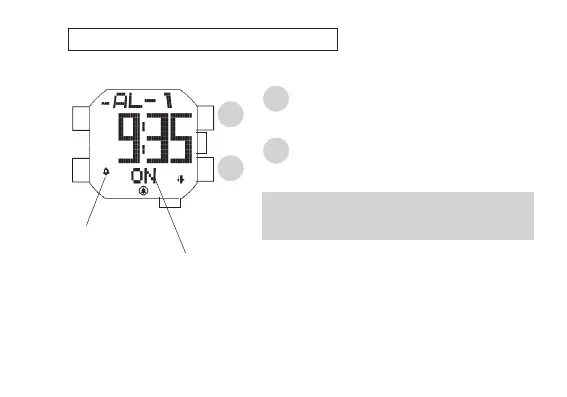14
English
ALARM ENGAGEMENT/DISENGAGEMENT
l
The alarms can be engaged and disengaged independently of one another.
Press to select the desired alarm
channel (
AL
-1 –
AL
-5).
D
s
With each press, the selected alarm
is engaged and disengaged alter-
nately.
C
* At the designated time, the alarm rings for 20
seconds. To stop it manually, press any of the
buttons.
D
C
Alarm mark
“ON”/“ OFF” mark
