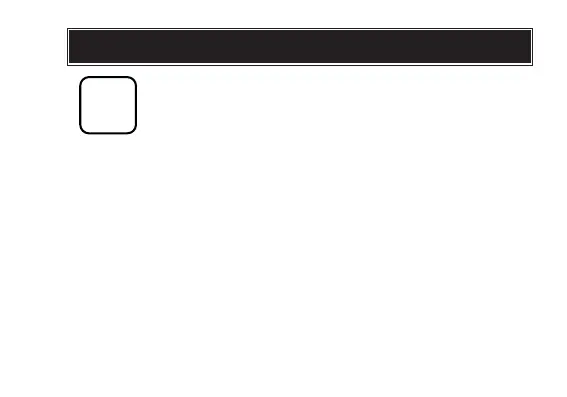32
English
BATTERY CHANGE
Battery life : Approx. 2 years
Battery : CR2025
l
The battery life may be less than 2 years if the alarm is used more than once a day
and/or the illuminating light more than 3 times a day when eco mode is activated for
12 hours a day.
l
As the battery is inserted at the factory to check the function and performance of
the watch, its actual life once in your possession may be less than the specified
period.
l
When the battery expires, be sure to replace it as soon as possible to prevent any
malfunction.
l
We recommend that you contact an AUTHORIZED PULSAR DEALER for battery
replacement.
l
Battery life indicator
When the battery voltage becomes low, the battery mark starts flashing on the dis-
play. In such a case, have the battery replaced with a new one as soon as possible.
l
Necessary procedure after battery change
After the battery is replaced with a new one or if an abnormal display (broken digits,
etc.) appears, follow the procedure below to reset the IC.
