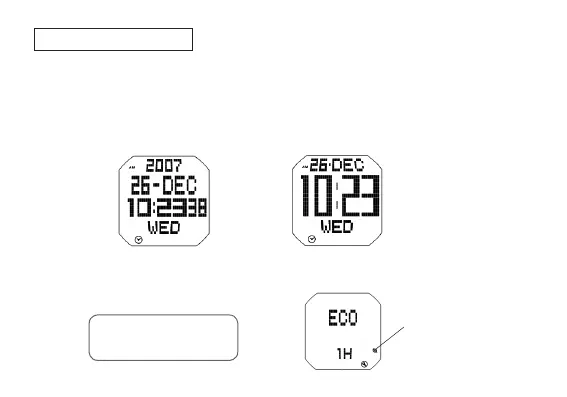25
English
[ECO MODE]
l
The watch display automatically shuts down to reduce electricity consumption
after no button operation is made for a certain period of time (ECO mode). Time
until Eco mode is activated can be set.
OFF 1 hour
3 hours 2 hours
Eco mode mark
[ANIMATION]
l
The opening animation display can be engaged (ON) or disengaged (0FF).
[TIME MODE]
l
The time display can be selected between normal and enlarged displays.
A: Normal display B: Enlarged display
[Ex. : In Time/Calendar mode]
ADJUSTING EACH ITEM
