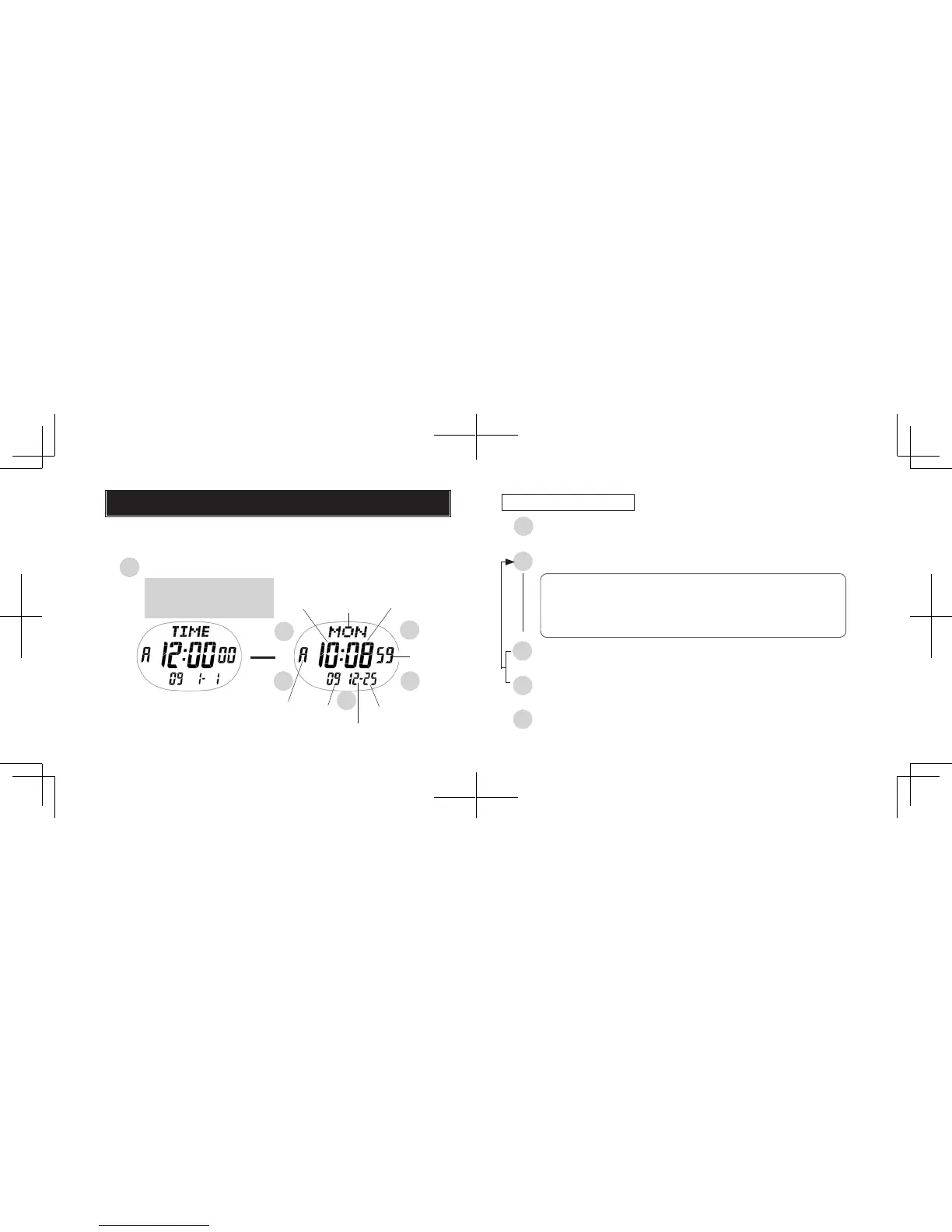4 5
English
English
TIME/CALENDAR MODE (TIME)
TIME/CALENDAR SETTING
Press and hold for 2 seconds to show TIME/CALENDAR
SETTING display.
A
s
l
Once the time/calendar of your area is set in the TIME/CALENDAR
mode, the times of the 33 cities in the WORLD TIME mode will be set
automatically.
Press until the watch enters TIME/CALENDAR mode.
Press to select the digits to be adjusted.
Selection of the digits
SecondCity
12-/24-hour indication
Year
Month
Date
E
s
Set the ashing digits. (Increasing digits)
Set the ashing digits. (Decreasing digits)
C
B
or
s
A
Return to TIME/CALENDAR mode.
B
A
D
C
Date
Minute
Month
Year
Day of the
week
Minute
Hour
➾ ➾➾
➾
➾
➾
➾
➾
A
Hour
Second
AM/PM mark
➾
DST
➾
Contrast level
adjustment
s
“TIME” is shown, and the
watch enters the TIME/
CALENDAR display in 2
seconds.
E