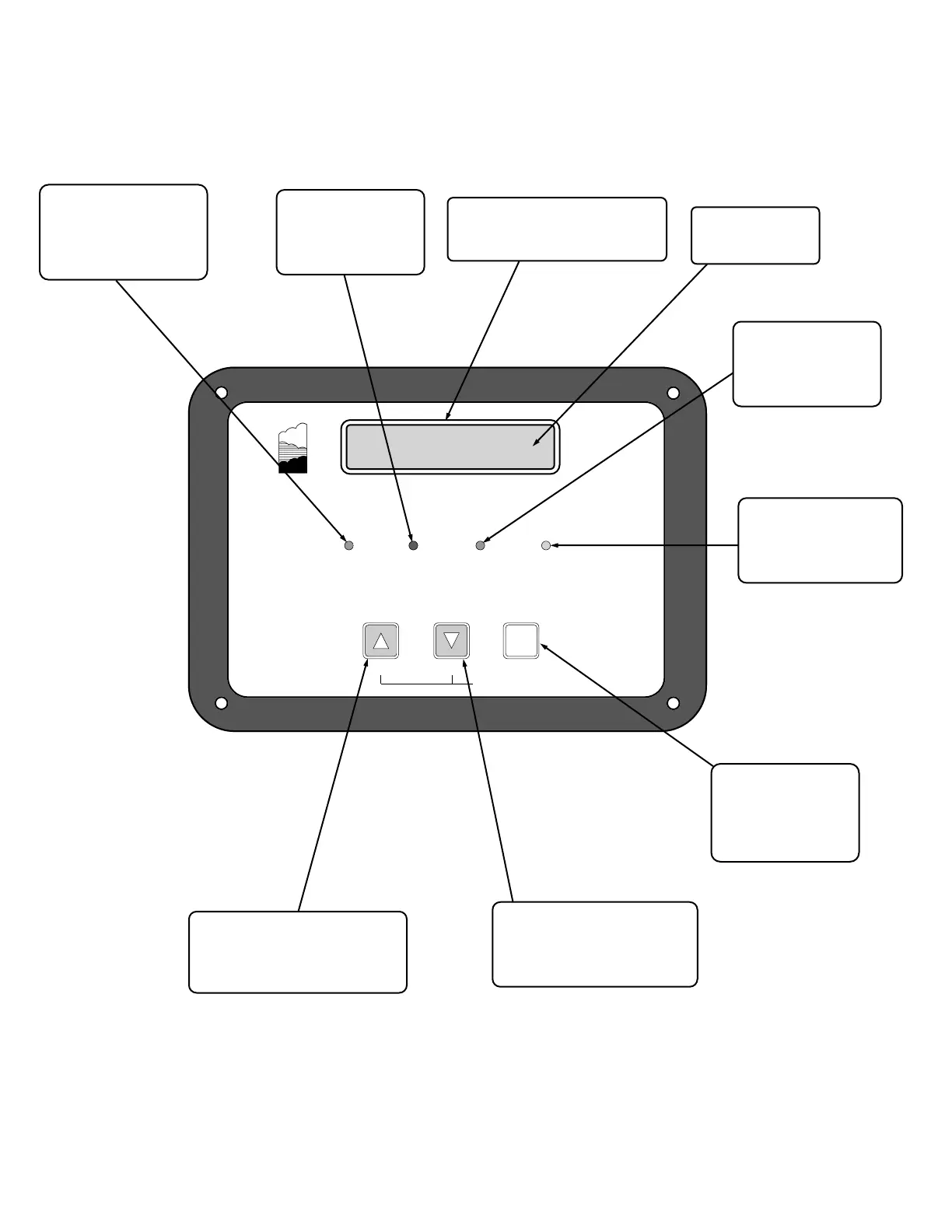2
INTAC
Humidifier Control System
PURE Humidifier Co.
% Power 68%
Heaters 1 2 3 002
NORMAL FILL DRAIN SYSTEM
OPERATION FAULT
ENTER
100 200 300
HOME
®
INTAC
®
Keypad Features
Normal Operation LED
(Green Colored):
Indicates normal
Operation
Menu Number
Display: 2 line x 20 character
vacuum fluorescent display
Drain LED: On
whenever the
drain valve is open
System Fault LED:
indicates when an
error or fault has occurred
Enter Key: Used to
toggle/confirm setting
once it has been
changed and to access
the 300 menu
“Down” & 200 Menu Key:
Used to access the 200 menu,
decrease a value, or scroll
down in a menu
“Up” & 100 Menu Key:
Used to access the 100 menu,
increase a value or, scroll
up in menu
100, 200, 300 KEYS ARE USED TO ACCESS CORRESPONDING MENU
DEPRESS 200 & 300 KEYS SIMULTANEOUSLY TO ACCESS THE 500 MENU
The Home Display is accessed by depressing the 100 & 200 keys simultaneously
(Home=Home Display)
Fill LED: On
whenever the
fill valve is open