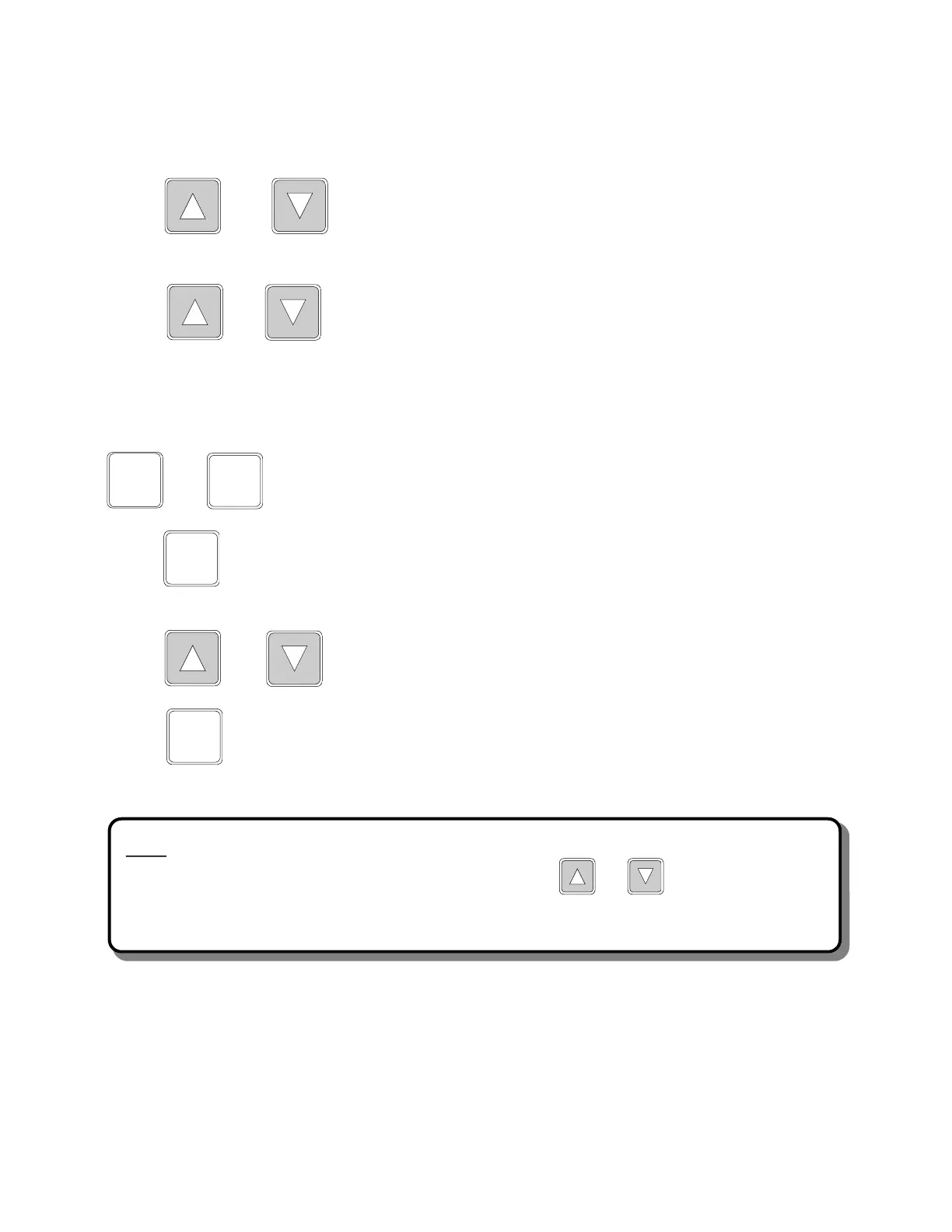3
HOW TO NAVIGATE:
Press and simultaneously to exit any menu and reach the home
display at any time.
Press or to move up or down through the home display or menu
screens.
To access a menu, press and hold the corresponding numbered menu key for
three (3) seconds. To access the 500 Menu, press and hold the
and simultaneously for three (3) seconds.
Press to activate a menu prompt. The prompt will begin to blink.
Press or to change a prompt value.
Press to confirm a prompt value.
200
ENTER
Notes:
> Menus can only be accessed from the home display. Press and simultaneously
to exit any menu and reach home display.
INTAC
®
Menus Overview
300
ENTER
100 200