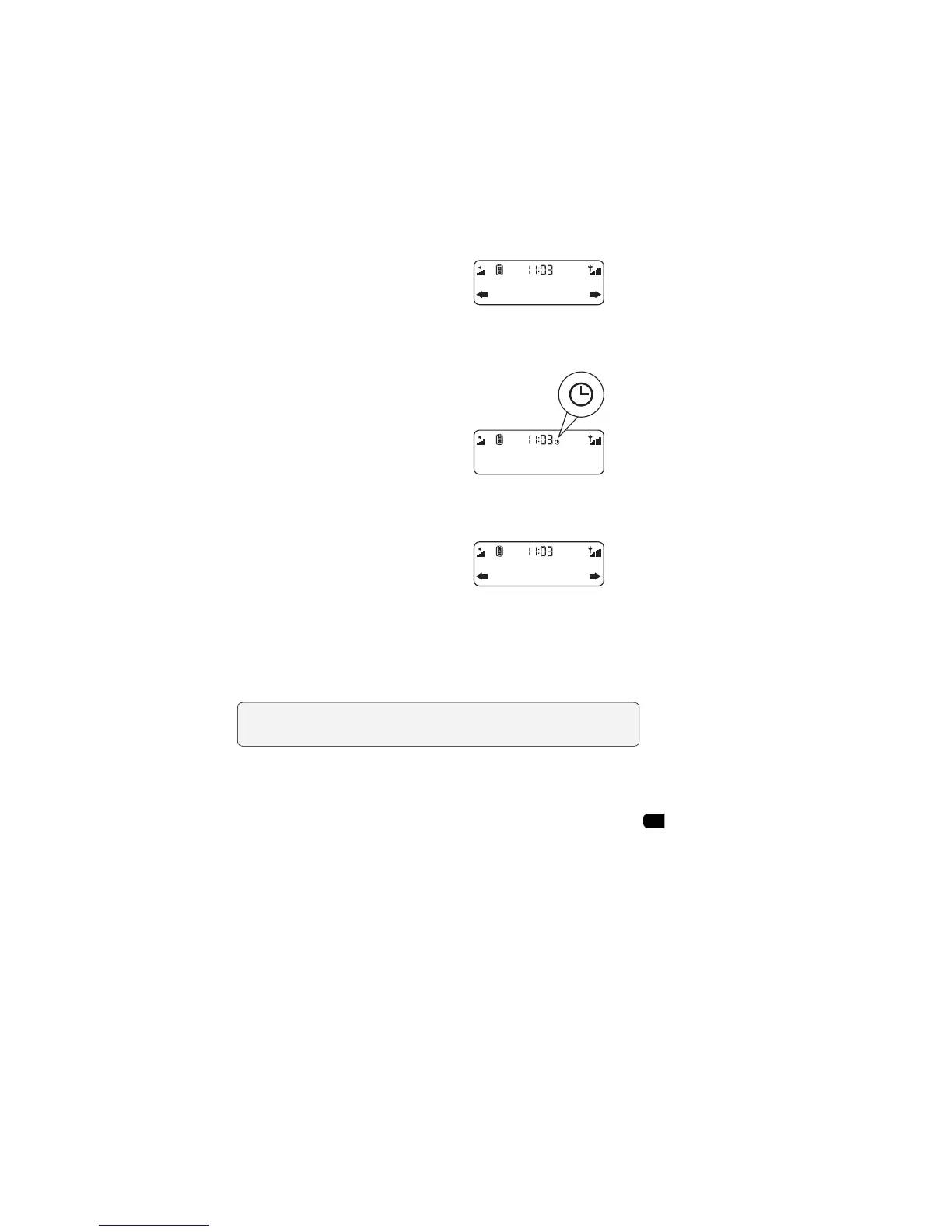13
EN
Tip: The current value for most settings is indicated on
the display by an asterisk (
).
Sleep timer
Audio settings
The sleep timer can be set to
switch Move off after a period
of time.
1. Press Menu, then select
Sleep timer.
2. Turn the navigation dial and
press select to set the timer
for up to 90 minutes or
choose Sleep off to cancel.
The sleep timer icon will appear
when a sleep timer is set.
To adjust the bass and treble
settings:
1. Press Menu then select
Audio.
2. Select Bass or Treble
3. Turn the navigation dial and
press select to set the level
from -6 (low) to 6 (high).
DR
ST
30 minutes
Set sleep time
DR
ST
3
Treble
DR
ST
Bringing you hot
1Xtra - BBC
