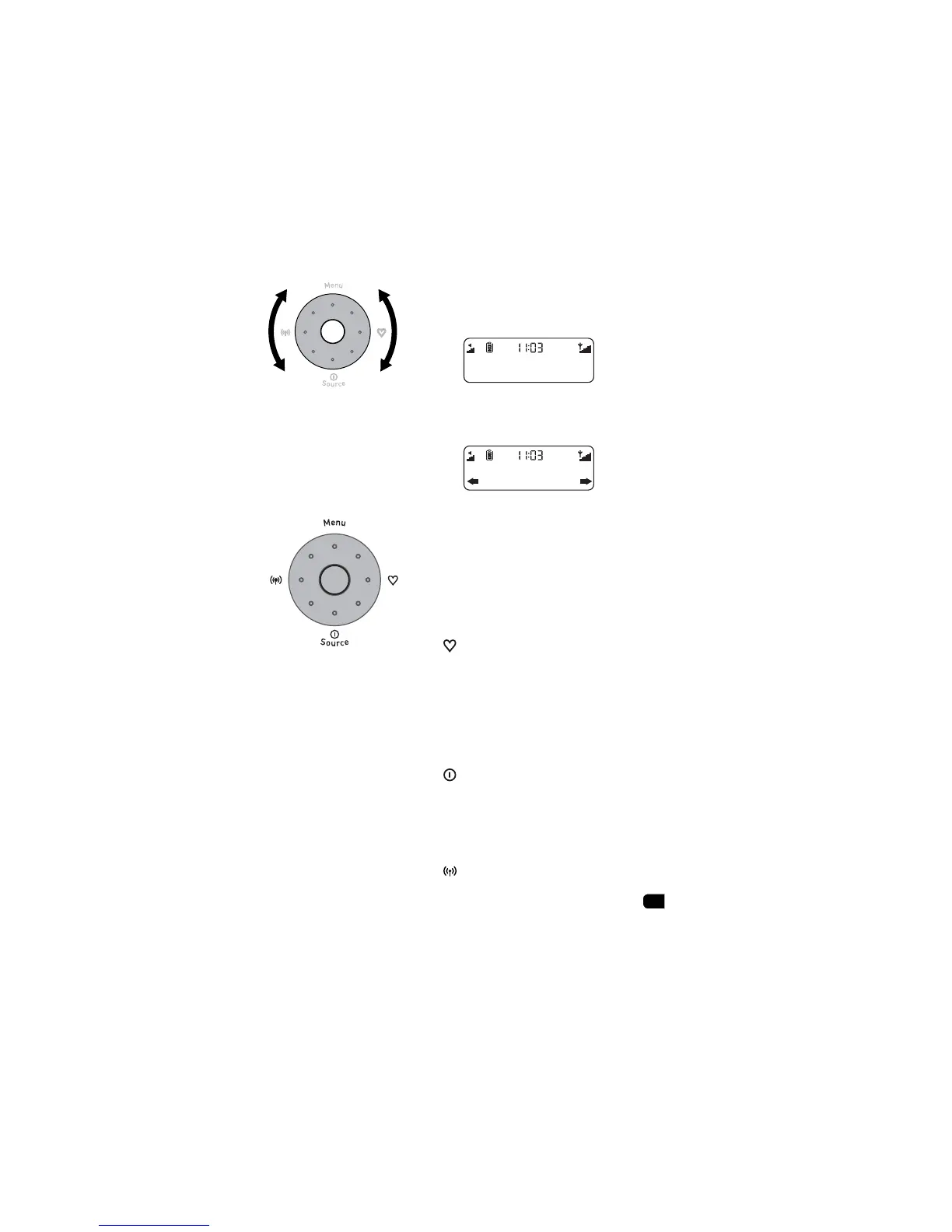65
DA
Brug af navigationshjulet
Drej
Tryk på
Under almindelig lytning:
Drej hjulet for at indstille
lydstyrken.
I en menu:
Drej hjulet for at gennemse
indstillingerne.
Vælg (midterknap)
Bekræft valgene.
Menu
Adgang til valg og
indstillinger. Tryk igen for at
gå et trin tilbage.
(Favoritter)
Tryk for at få vist listen over
favoritter. Hold knappen
nede for at gemme en
favorit. Du kan gemme op
til 10 DAB-stationer og 10
FM-stationer som favoritter.
Source (samt tænd/sluk)
Skift mellem DAB-radio og
FM-radio. Tryk på knappen
for at tænde, og hold den
nede for at slukke.
(Indstil station)
Viser stationslisten
i DAB-radio eller
indstillingsskærmen i FM.
DR
Settings
Digital radio
DR
25
Volume
