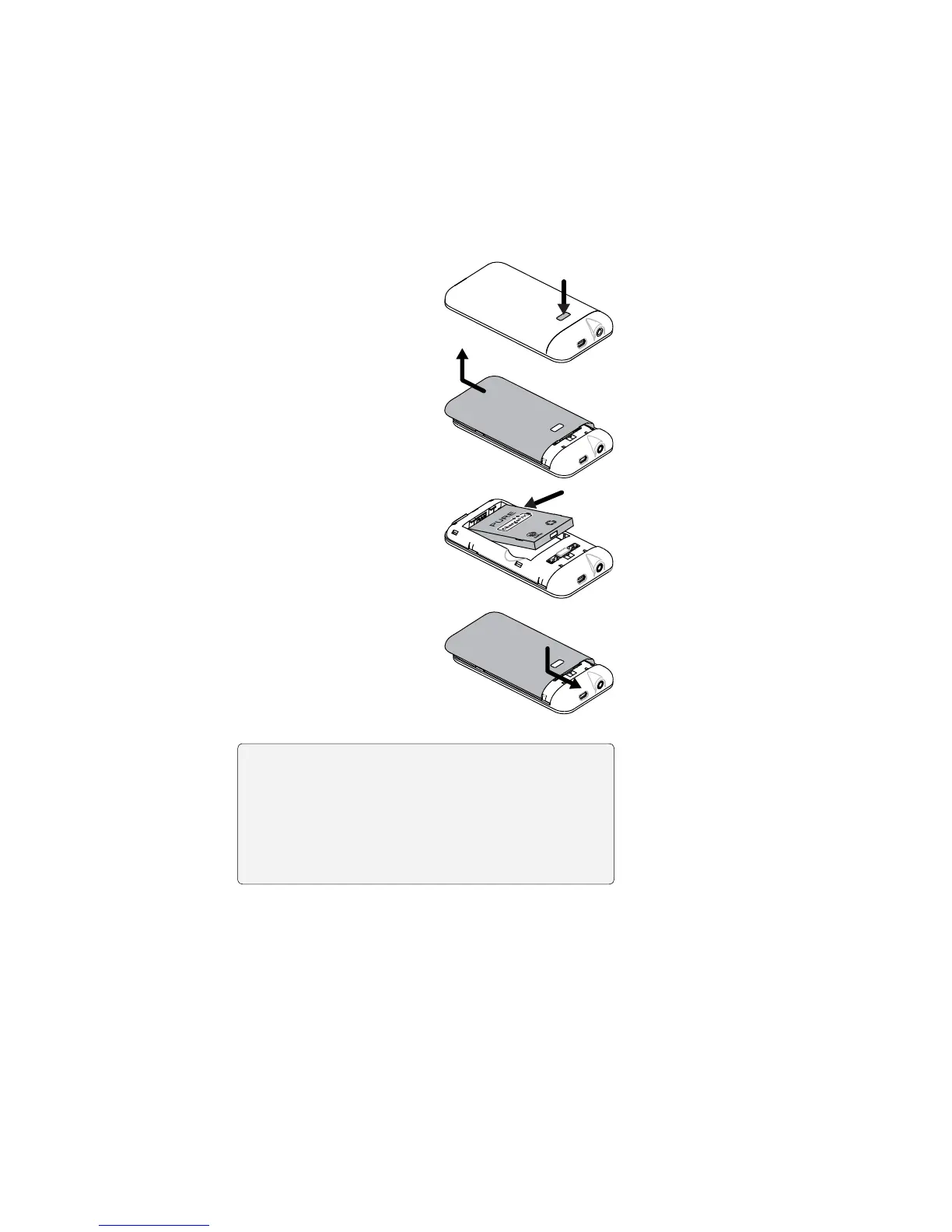62
1. Tryk på plastpalen på
bagsiden, og skub
bagdækslet og løft det af
som vist på illustrationen.
2. Isæt ChargePAK M1. Det kan
kun isættes på én måde, med
ChargePAK-logoet opad.
3. Når ChargePAK M1 er isat
korrekt, sættes bagdækslet
på igen. Tryk let ned tæt
på palen, samtidig med at
dækslet skubbes på plads.
Sådan kommer du i gang
Li-ion 3.7V 1000mAh
Model M1
P
l
e
a
se
r
e
cycl
e
Isæt ChargePAK
Bemærk: Vi anbefaler, at Move sættes i kontakten til opladning i
minimum 3 timer, før den bruges første gang.
Vi anbefaler, at ChargePAK M1 kun tages ud, hvis Move
ikke skal anvendes i længere tid.
Som alle lithium-ion-batterier bliver ChargePAK M1
mindre effektivt efter mange hundrede opladninger. Du
kan købe et nyt hos din lokale PURE-forhandler eller
direkte på www.pure.com.
