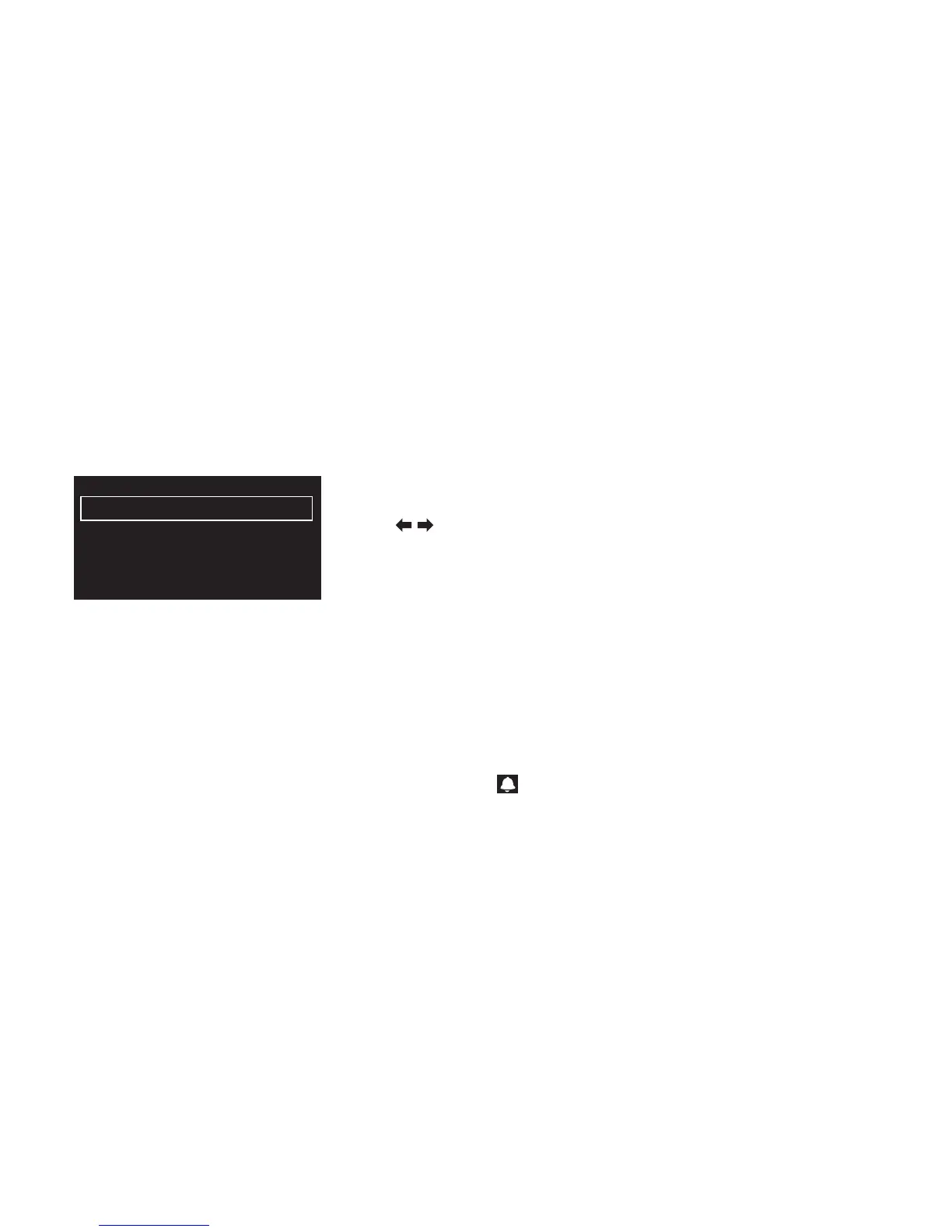18
To set an alarm press Options and select Alarm or timer, then
Select Alarm 1 or Alarm 2 settings and press Edit to adjust.
Press to move forward and backwards through alarm settings.
Press
Save at any point to save alarm settings and exit.
1. Adjust the hours and minutes for your alarm time using the Select dial
2. Select how often the alarm will sound:
Once, Daily, Weekdays,
Weekends, Every Saturday or Every Sunday.
3. Choose either Lounge station, Digital radio, FM radio or Tone alarm:
Lounge station Select from your Lounge favourites, or Last tuned.
Digital radio Select a station or Last tuned.
FM radio Plays the last FM station tuned to.
Tone Sounds a beeping tone.
4. Set the alarm volume (radio alarms only).
5. Press
Save, the icon in the icon bar indicates a set alarm. Alarm
time(s) are also displayed on-screen in standby.
Setting an alarm
Alarm 1 On
Edit
07:00 DR
Last tuned
Daily (Mon-Sun)
