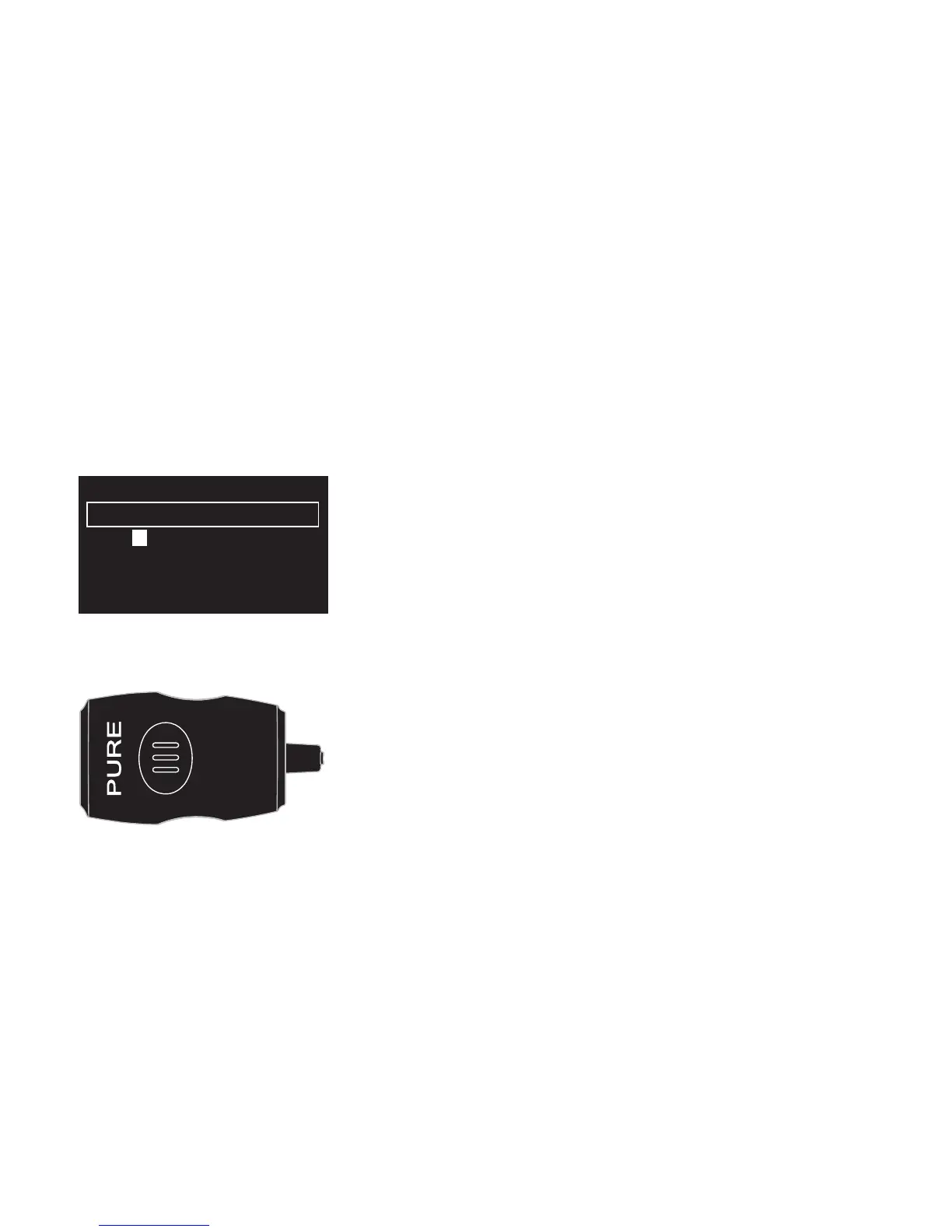74
Connessione a Internet - WiFi
ABC DEFGHIJ KLM
NOP QRSTUVWXYZ
sp0123456789
Enter key or password
Delete Save More...
6578616D706C
1. Premere Home e selezionare The Lounge dalla schermata della
sorgente audio. ONE Flow eseguirà una ricerca delle reti wireless e
visualizzerà i risultati in un elenco.
2. Selezionare la rete appropriata. Se la rete richiede una chiave seguire
i passi 3-4.
3. Immettere la chiave di rete o la password utilizzando la manopola
Select per evidenziare e selezionare i caratteri. Selezionare sp per
inserire uno spazio. Premere
More... per le minuscole; premere di
nuovo per i simboli. Premere Delete per cancellare l'ultimo carattere.
4. Premere Save per terminare, ONE Flow si collegherà alla rete
impostata.
Connessione a Internet - USB Ethernet
Connessione cablata mediante adattatore PURE USB Ethernet
(disponibile separatamente)
Collegare il cavo di rete all'adattatore, quindi collegare quest'ultimo alla
presa mini USB di ONE Flow. La spia dell'adattatore USB si accende e il
collegamento alla rete viene effettuato automaticamente.
La schermata mostra lo stato della connessione ethernet (vedere pagina 71).
LAN
USB
100Mbps
LAN
USB
