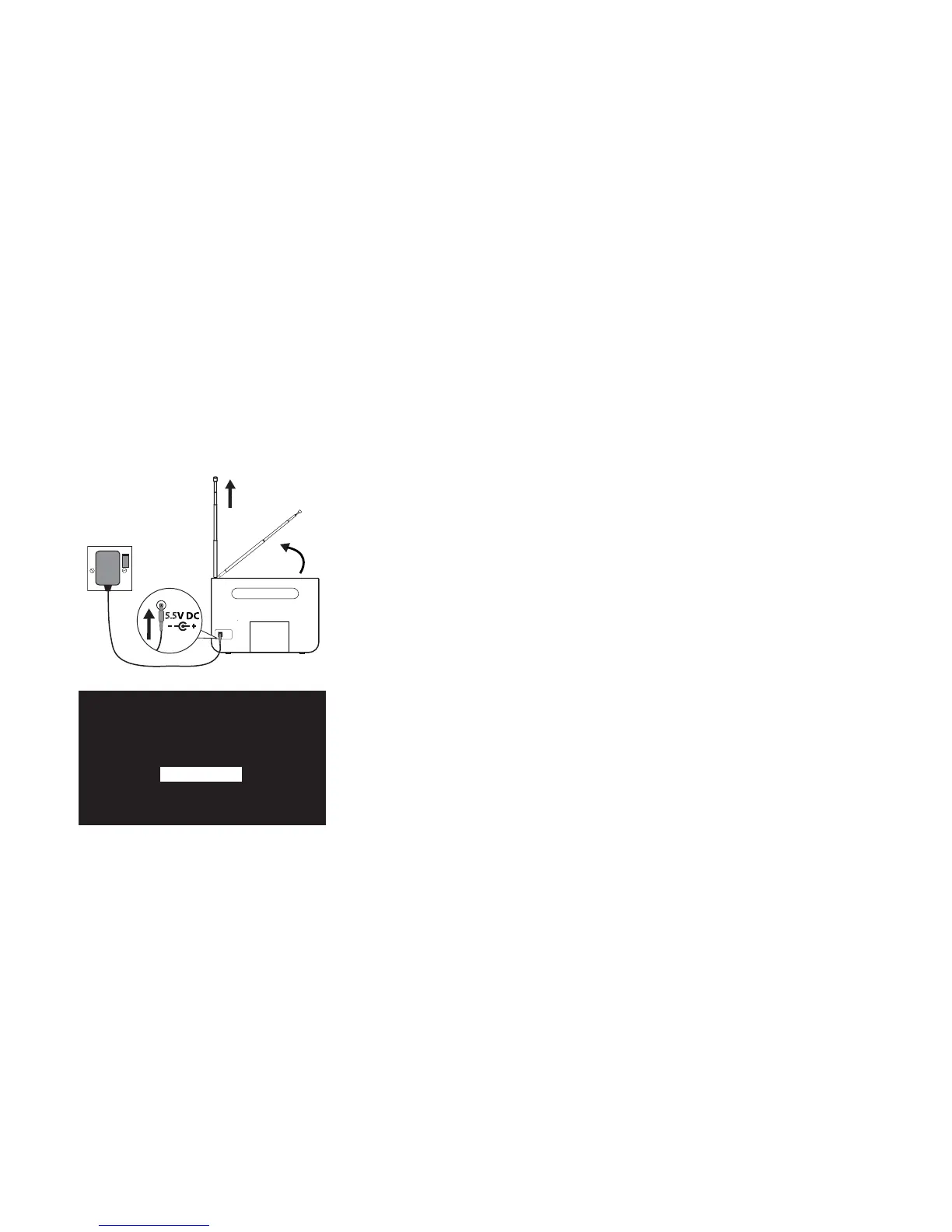48
Ziehen Sie die Antenne aus und stecken Sie den Stecker des mitgelieferten
Netzkabels in den 5,5 V DC-Anschluss an der Rückseite des Radios.
Verbinden Sie den Adapter mit der Netzsteckdose. ONE Flow wird kurz
eingeblendet.
Wählen Sie die Display-Sprache aus (
Englisch, Französisch, Deutsch oder
Italienisch), indem Sie das Wählrad drehen und die gewünschte Sprache
markieren. Drücken Sie das Wählrad, um Ihre Auswahl zu bestätigen.
Wiederholen Sie diesen Vorgang, um Ihre Zeitzone und Region auszuwählen.
Wählen Sie zum Abschluss Ihren Netzwerk-Verbindungstyp Wi-Fi oder USB
Ethernet aus. (Ein Mini-USB Ethernet-Adapter ist als Zubehör erhältlich.)
Die Anzeige mit den Audioquellen erscheint und bietet folgende Optionen.
Drehen Sie das Wählrad zum Markieren und drücken Sie darauf, um
Folgendes auszuwählen:
Digitalradio Siehe Seite 50
The Lounge (Internet-Content) Siehe Seite 52-55
Media-Player Siehe Seite 58-59
UKW-Radio Siehe Seite 51
Zusatzeingang Siehe Seite 62
Erste Schritte
Digital radio
The Lounge
Media player
FM radio
Auxiliary input
Die Anzeige "Audioquelle"
5.5
