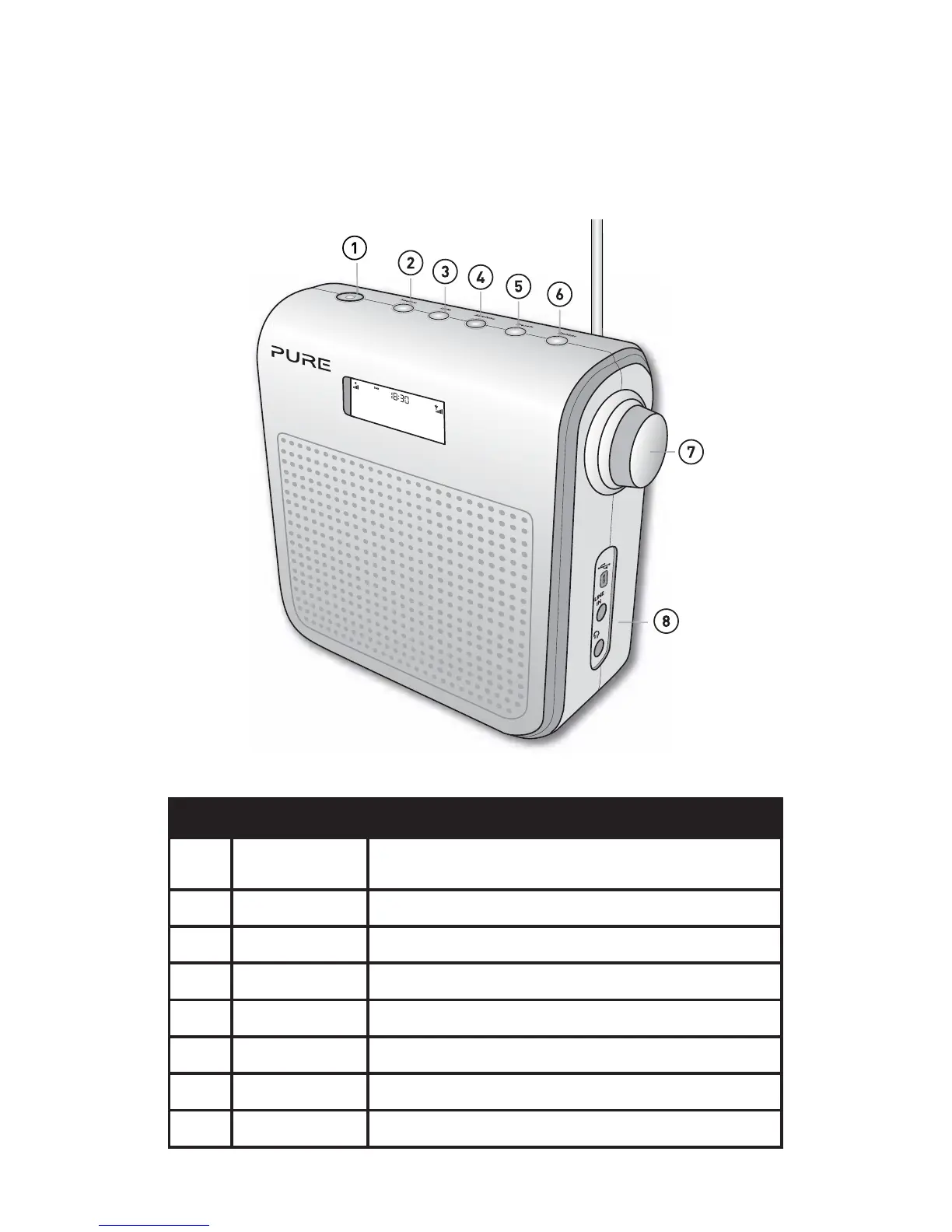5
Controls at a glance
No. Name Description
1 Standby On/standby switch (mains powered) or on/off switch
(ChargePAK powered).
2 Source Press to switch between digital and FM radio.
3 Info Press to switch between scrolling text and the date.
4 Autotune Press to scan for new stations and remove inactive ones.
5 Presets Store and select presets. See page 8.
6 Stations Press then use the Dial to change stations. See page 7.
7 Dial Turn to adjust volume or scroll stations. See page 6.
8 Side connectors USB, headphone and aux in connectors. See page 6.
the latest
new
s
BBC Radio 2
