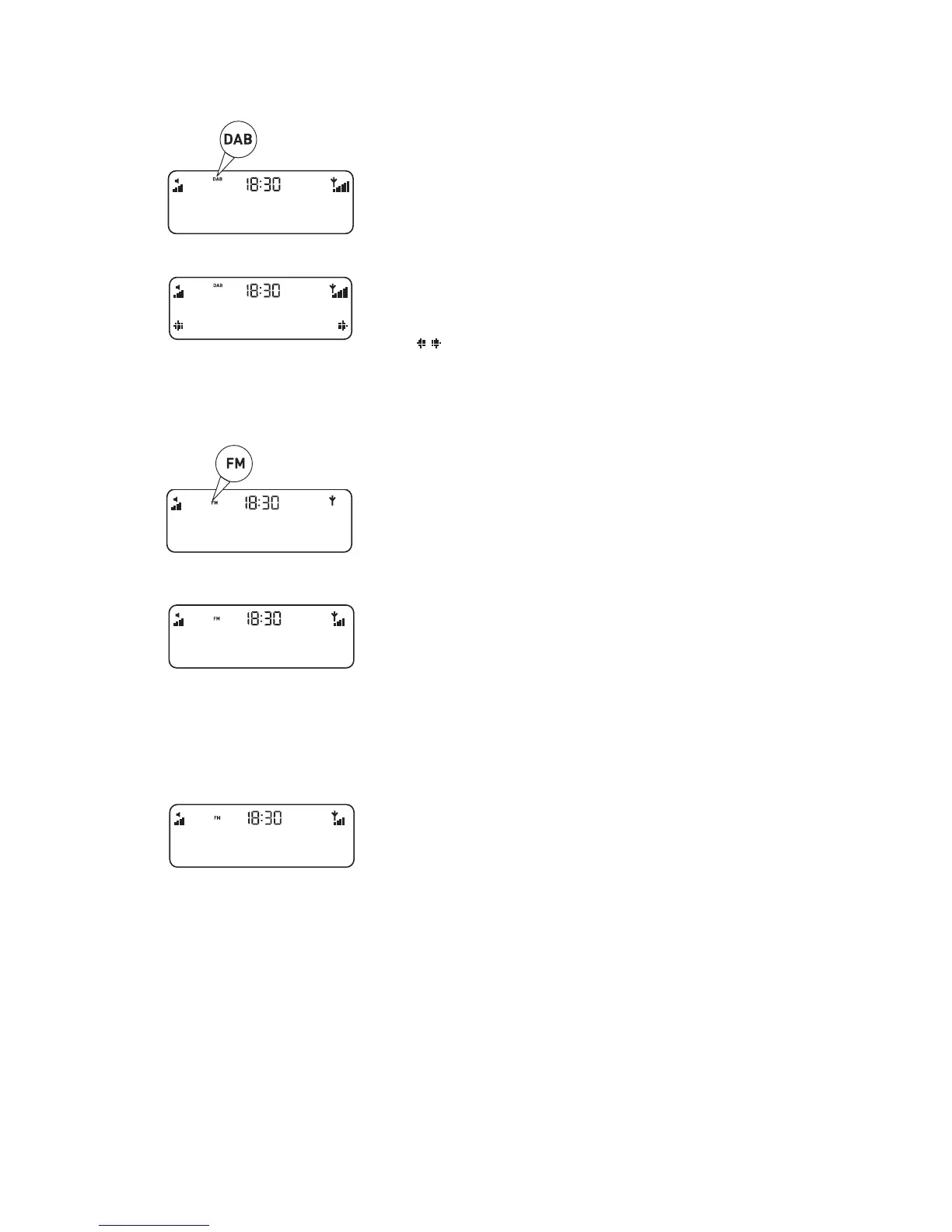7
Listening to radio
Selecting digital radio
Press Source until ‘DAB’ is displayed at the
top of the screen.
Changing digital stations
1. Press Stations so that the scroll symbols
are shown on the display.
2. Turn the Dial to the station you want to
listen to.
3. Push the Dial to tune into the station.
Selecting FM radio
Press Source until ‘FM’ is displayed at the
top of the screen.
Seek tuning
1. Press Autotune so that ‘Turn to seek’ is
shown on the display.
2. Turn the Dial to automatically scan for the
next station. The scan will stop when a
station with a strong signal is found.
Manual tuning
1. Press Stations so that ‘Turn to tune’ is
shown on the display.
2. Turn the Dial to the required frequency.
the latest news
BBC Radio 2
87.50MHz
87.60MHz
Turn to tune
87.5MHz
Turn to seek
BBC 6Music
BBC Radio 2
