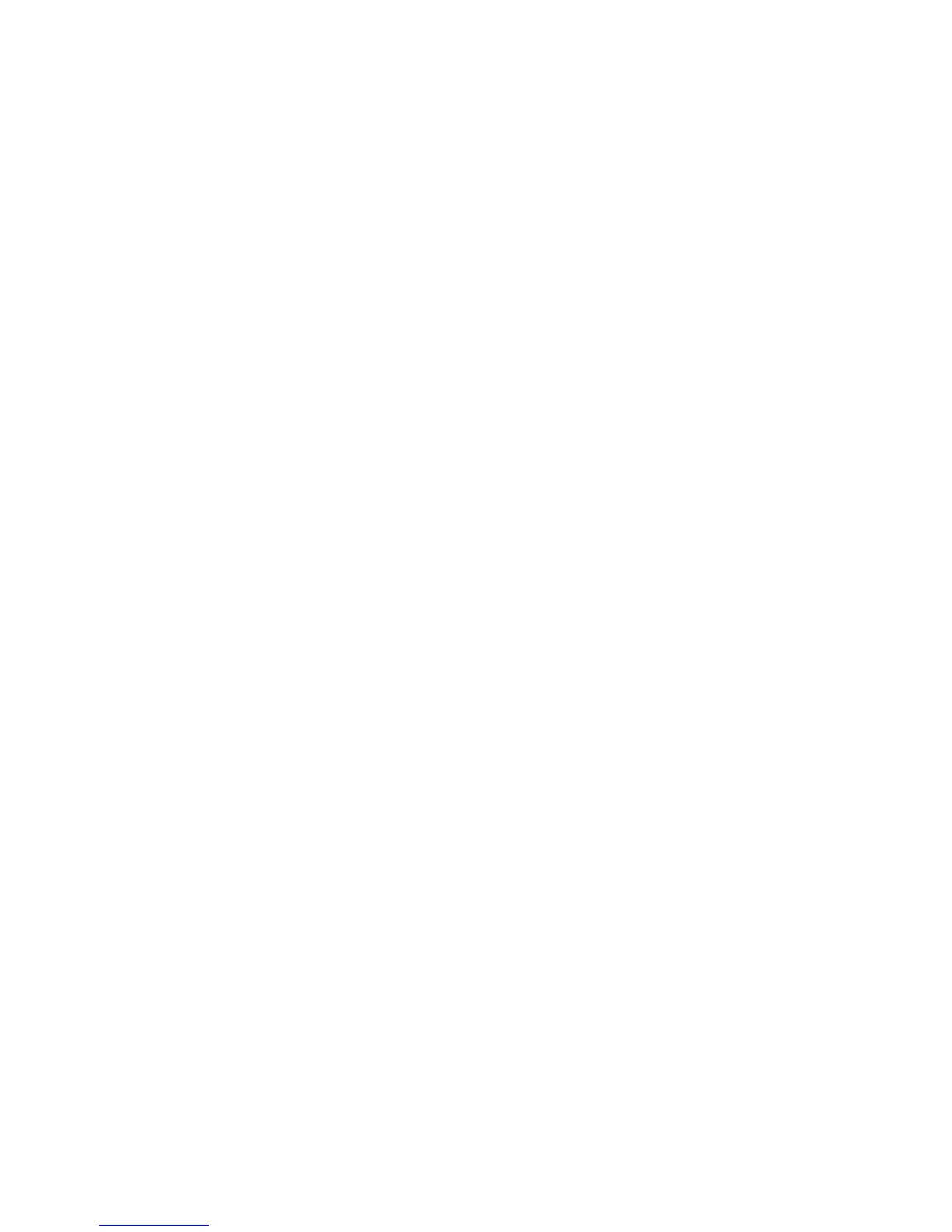16
Changing the information shown on Pop’s display
If you are listening to a digital or FM radio station, you can change the information
that is shown on Pop’s display:
1.
Pr
ess the Menu button.
2. Scroll < > to ‘Display’ and press the Select button.
3. Scroll < > to ‘Info’ and press the Select button.
4. Scroll < > and press the Select button to choose one of the following options:
T
ext: Choose this option if you want to display the information broadcast
by the station you are currently listening to. The information displayed may
include song titles, programme details, news, etc.
Str
ength: Choose this option if you want to display the signal strength of the
radio station you ar
e currently listening to. The number of asterisks indicate
the reliable reception level.
Date: Choose this option if you want to display the current date.
Clock settings
Setting the time and date
The time and date on Pop are automatically set by the FM or digital radio signal. If
the time/date on Pop is not updating automatically, you can manually set it.
1. Press the Menu button.
2. Scroll < > to ‘Clock’ and press the Select button.
3. Scroll < > to ‘Time/date’ and press the Select button.
4. Scroll < > to set the hour and press the Select button. Repeat to set the minutes.
5. Scroll < > to set the day and press the Select button. Repeat to set the month
and the year.
Changing the time format
1. Press the Menu button.
2. Scroll < > to ‘Clock’
and press the Select button.
3. Scroll < > to ‘12/24 hr’ and press the
Select
button.
4. Scroll < > to choose between ‘12 hour’ and ‘24 hour’ and press the
Select
button to confirm.
