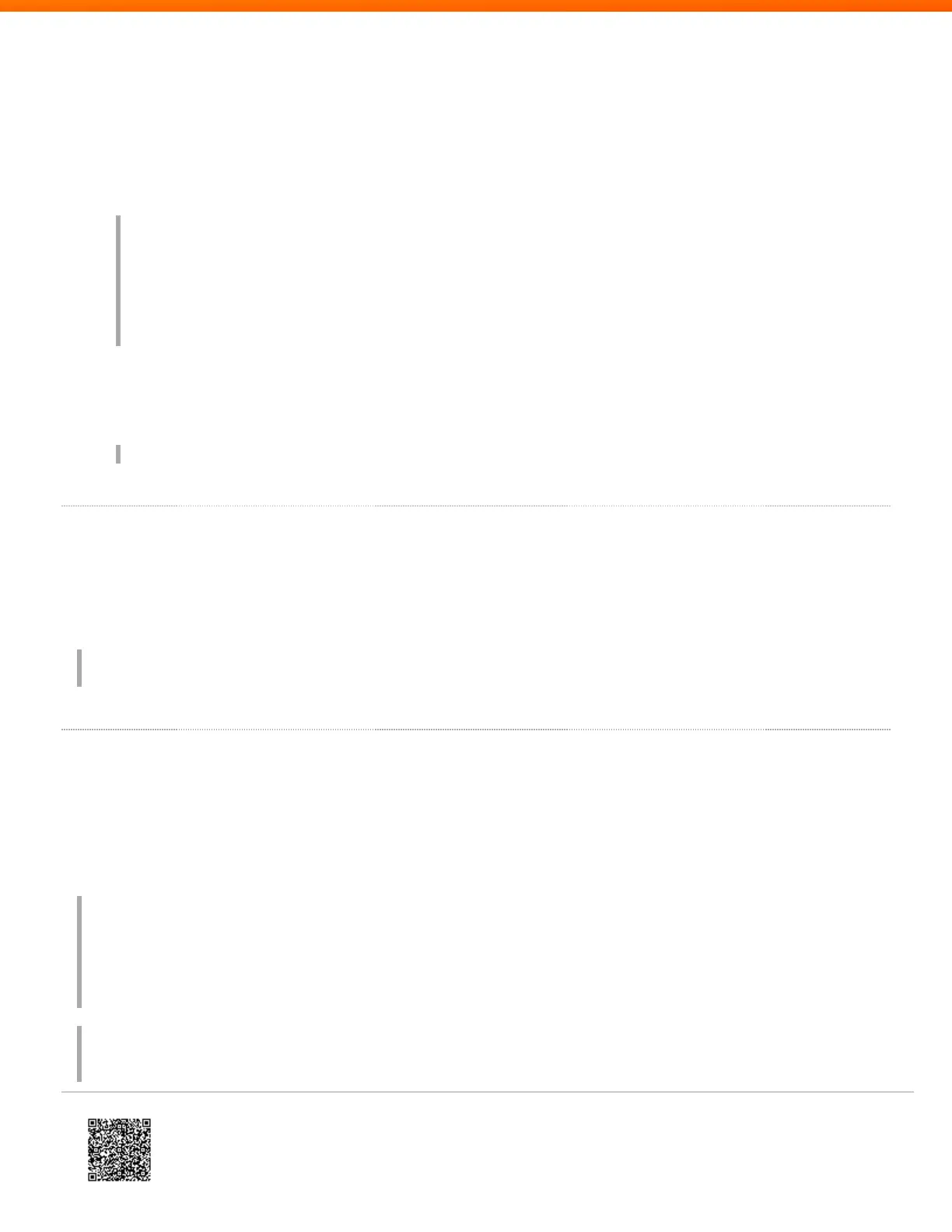2. Find where SRM is installed by looking at HKEY_LOCAL_MACHINE\SOFTWARE\VMware, Inc.\VMware
vCenter Site Recovery Manager\InstallPath in the Registry. It is usually C:\Program Files\
VMware\VMware vCenter Site Recovery Manager\bin.
3. In the SRM folder, navigate to the "storage/sra/purestorage" folder.
4. Confirm that the following files are present (filename case may vary):
command.pl
PureSRA.exe
PureSRA.pdb
PureSRA.exe.config
PureStorage.Rest.dll
PureStorage.Rest.pdb
Newtonsoft.Json
5. Right click on PureSRA.exe and select Properties. Verify that it's the version you expect, and that the binary
is signed by Pure Storage.
6. Confirm that .NET 3.5 is installed by checking the presence of:
%windir%\Microsoft.NET\Framework\v3.5
Confirming Environment
The SRA log starts by logging the SRA version and the info about the environment it runs in. The SRA expects
to run as an admin, and as a 64-bit process. It will not work correctly otherwise. Look for something like to
confirm this is the case:
[02/12/2015 11:03:30,Logging session for discoverArrays,V] Process is 64-Bit.
[02/12/2015 11:03:30,Logging session for discoverArrays,V] Running as the administrator.
Confirming Array Pair
The SRA logs the input from SRM. Look for "Received input:" followed by an XML string near the top of the log
file. In the XML string, there are usually two Connection nodes, with the id "localArray" and and "peerArray".
They are the pair of array the operation is being applied on. These info are entered by the user when configuring
the SRA from inside SRM. Make sure they are actually the arrays you are using for SRM. Example:
<Connection id="localArray">
<Addresses>
<Address id="spA">vss-purity-vm1.dev.purestorage.com</Address>
</Addresses>
...
</Connection>
<Connection id="peerArray">
<Addresses>
<Address id="spA">vss-purity-vm2.dev.purestorage.com</Address>
https://support.purestorage.com/Solutions/VMware_Platform_Guide/Troubleshooting_for_VMware_Solutions/Site_Reco…
Updated: Thu, 29 Feb 2024 22:59:31 GMT
©2024 Copyright Pure Storage. All rights reserved.
3