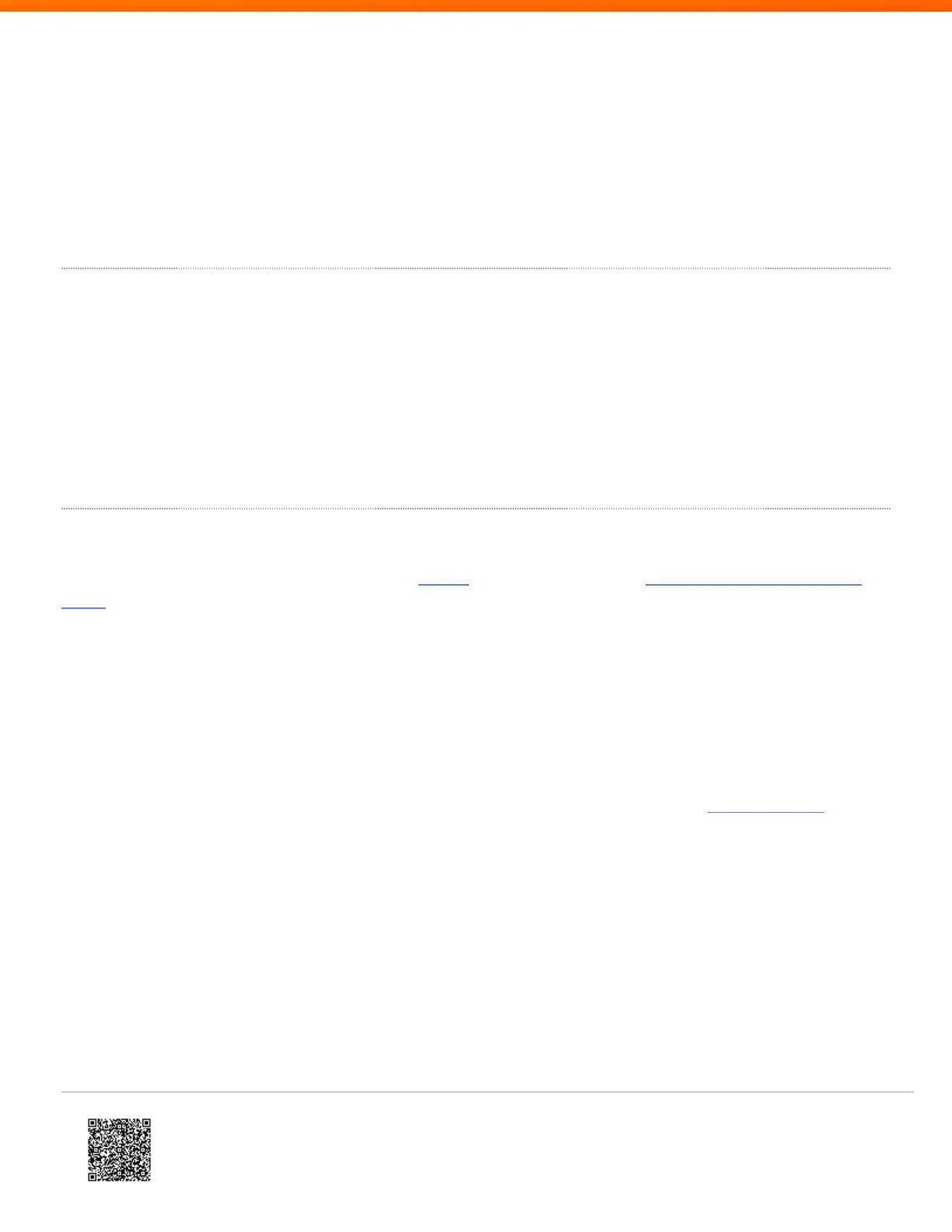• Launch the Registry Editor.
• Create the registry key HKEY_LOCAL_MACHINE\SOFTWARE\PureStorage\SRA (or navigate to it if it
already exists).
• Create a DWORD Value named "HTTPTimeoutInSeconds", if it doesn't exist already.
• Change the value to the desired HTTP timeout value (e.g. 120 seconds, in decimal), and press OK.
The change will take effect the next time the SRA is invoked.
Tunable: Host Connection on SRM Failover
By default, the SRA prioritizes host group connections when asked by SRM to connect to hosts (e.g. if a
hostgroup HG contains a host H, the SRA will connect to HG when asked to connect to H). Most users should
use this behavior.
However, if the user wishes to disable this behavior (i.e. only connect to hosts on failover), the can add
a DWORD Value (named "DisableHostGroupConnectionOnFailover") under the registry
key HKEY_LOCAL_MACHINE\SOFTWARE\PureStorage\SRA, and set its value to 1.
Miscellaneous
One useful tool of debugging problems is to use Fiddler. You will need to follow Decrypting HTTPS-protected
traffic to set up debugging for HTTPS traffic. Repeat the failed SRM operation with Fiddler running to see the
HTTP traffic. You can save Fiddler trace to file and give to the dev team for further debugging.
Another noteworthy reminder is that the user needs to rescan for the SRA after upgrading it (it's covered in the
manual accompanying the SRA), or they may see errors.
Additionally, it might be useful to enable a higher level of logging if what you have is not providing sufficient
information. Please note that greater detail in logging can fill up whatever the logs are writing to, so you need to
be really careful when enabling this and should only enable it for short periods of time while the customer is
reproducing an issue and then disable it immediately after. More details can be found in this VMware KB.
https://support.purestorage.com/Solutions/VMware_Platform_Guide/Troubleshooting_for_VMware_Solutions/Site_Reco…
Updated: Thu, 29 Feb 2024 22:59:31 GMT
©2024 Copyright Pure Storage. All rights reserved.
6