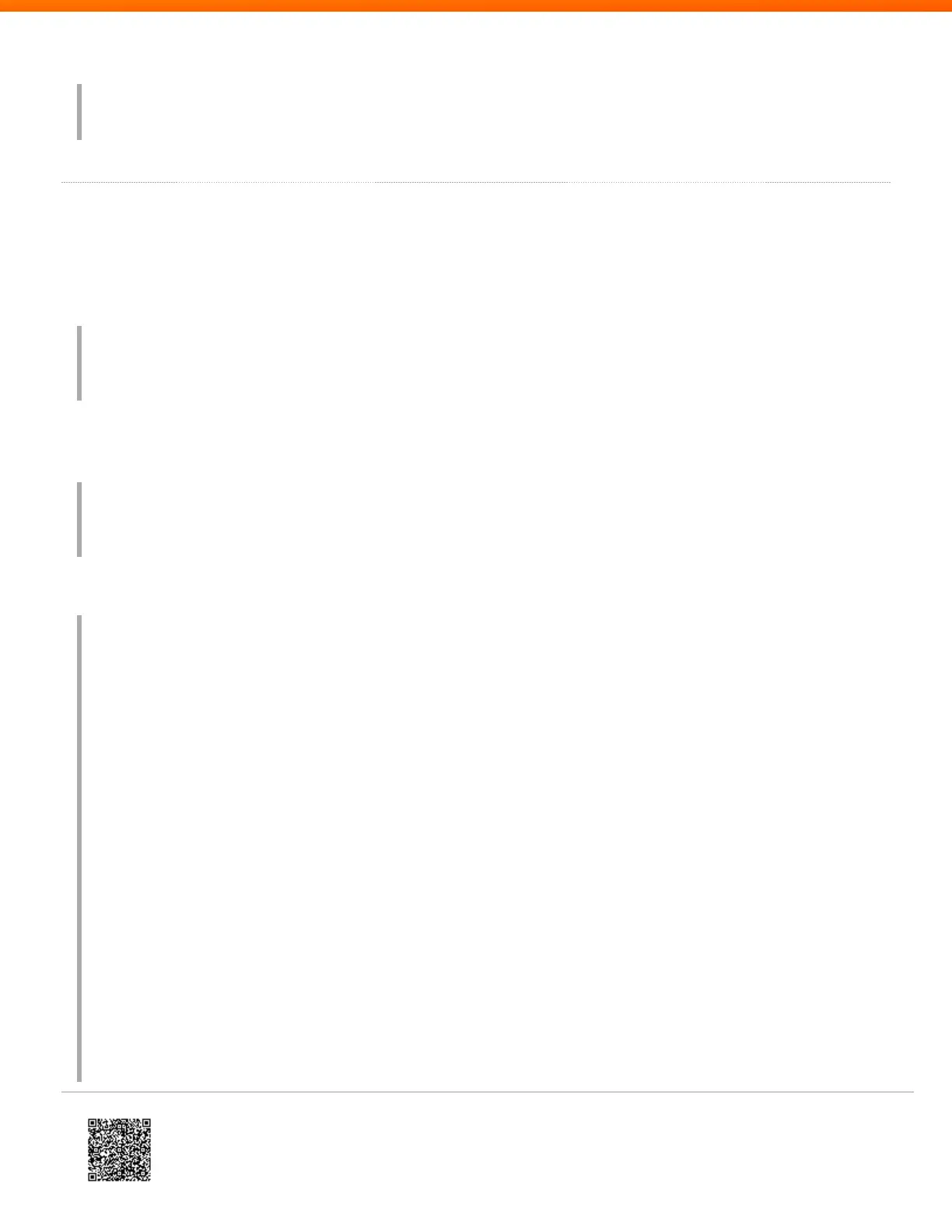</Addresses>
...
</Connection>
Locating Errors
Each entry in the SRA log is associated with a verbosity level. Search for ",E]" and ",W]" in the log file to see the
logged Errors andWarnings, respectively. They are usually indicative of what went wrong. For example, the
entries below indicate that the SRA could not connect to an array:
[02/11/2015 09:40:56,SRMCommandHandlerBase.cs:ConnectToInputAr<wbr/>rays,W] Connection failed to
FlashArray at 10.66.50.90 using connection localArray
[02/11/2015 09:40:56,SRMCommandHandlerBase.cs:ConnectToInputAr<wbr/>rays,E] "PureRestException:
HttpStatusCode = 'BadRequest', RestErrorCode = 'InvalidVersion', Details = '', InnerException = ''"
If the entire operation failed, the SRA will output an error. Look for "Setting output:" followed by some XML
string. You should see an Error node with an error ID, such as:
<Error code="1004">
<purestorage:PureExceptionMessage>...</purestorage<wbr/>:PureExceptionMessage>
<purestorage:LogFile>...</purestorage:LogFile>
</Error>
The meaning of the error codes are listed below. For example, 1004 stands for "array unreachable".
WarningSyncInProgress = 500, // Defined by VMware
ErrorUnhandledException = 1001,
ErrorUnknownCommand = 1002,
ErrorPureException = 1003,
ErrorArrayUnreachable = 1004,
ErrorArrayUnauthorized = 1005,
ErrorArrayIdNotAvailable = 1006,
ErrorArrayIDMissing = 1007,
ErrorBadArrayPair = 1008,
ErrorVolumeNotInPGroup = 1009,
ErrorCannotFindSyncStatus = 1010,
ErrorCannotFindSnapshot = 1011,
ErrorCannotFindVolume = 1012,
ErrorTestFailoverStartInProgress = 1013,
ErrorVolumeConnectionFailed = 1014,
WarningCannotFindPgroup = 1015,
ErrorCannotCreatePgroup = 1016,
WarningDeviceAlreadyFailedOver = 1017,
WarningPrepareFailoverInProgress = 1018,
ErrorArrayInsufficientPermissions = 1019,
WarningHostConnectionFailed = 1020,
ErrorCannotCreateVolume = 1021,
ErrorCannotDisconnectVolume = 1022,
ErrorCannotRenameVolume = 1023,
ErrorVolumeNotDisconnected = 1024,
https://support.purestorage.com/Solutions/VMware_Platform_Guide/Troubleshooting_for_VMware_Solutions/Site_Reco…
Updated: Thu, 29 Feb 2024 22:59:31 GMT
©2024 Copyright Pure Storage. All rights reserved.
4