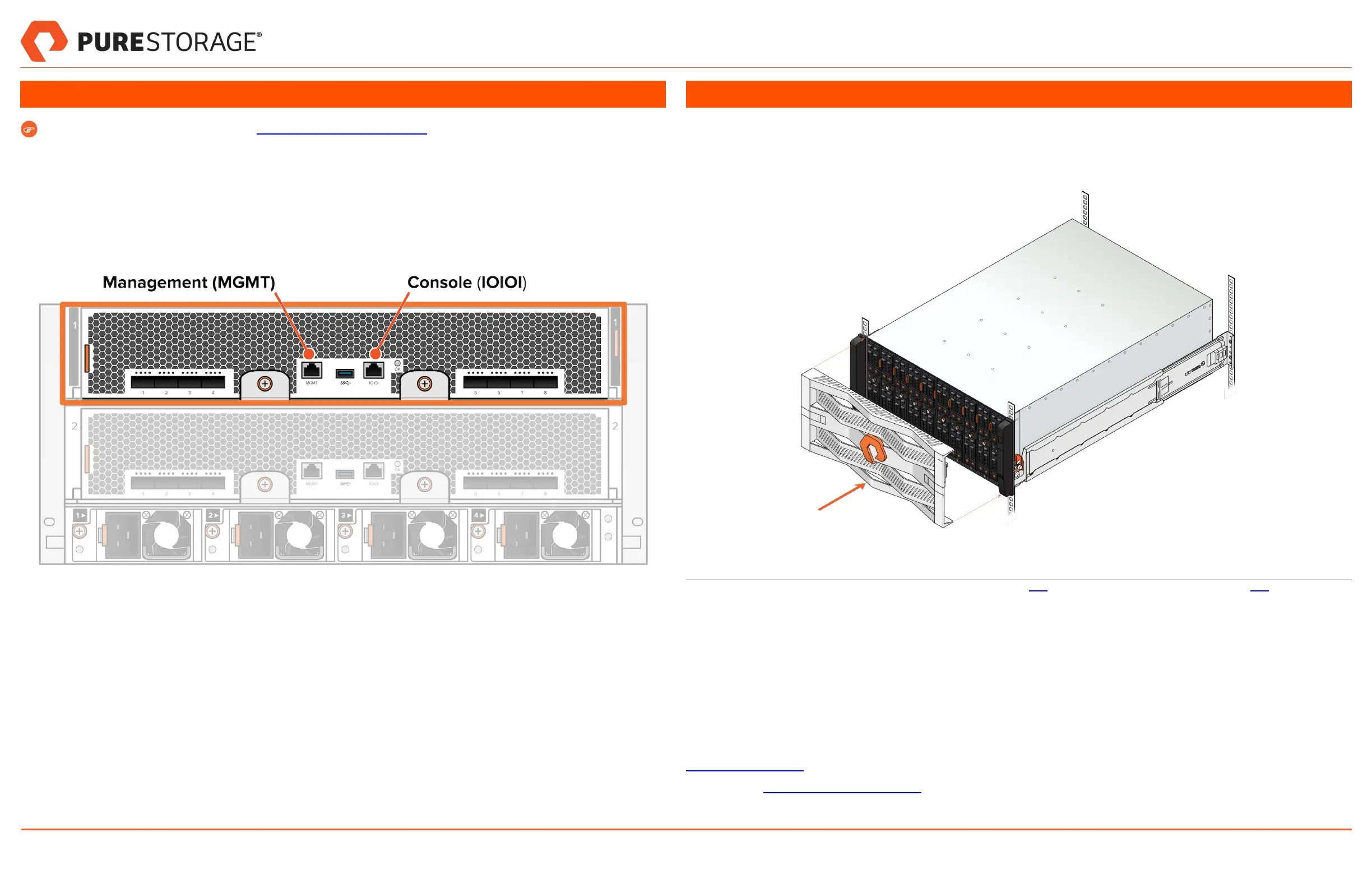7. Connect the Cables
For more information about setup, go to https://support.purestorage.com.
1. Connect a USB-to-Serial cable to FIOM 1 CONSOLE (IOIOI) port to start the initial setup process. See Figure 16.
2. Connect an Ethernet cable from FIOM 1 MANAGEMENT (MGMT) port to the customer's administrative network.
3. Connect the customer's equipment to the FlashBlade//S as instructed by the customer, using only ports 1 through 4.
The remaining ports 5 through 8 are reserved.
4. Secure all cables.
Figure 16. FlashBlade//S FIOM Ports
8. Install the Bezel
1. Remove the bezel from the protective package.
2. Remove the protective film from the front surface of the bezel.
3. Align the bezel with the associated features on the chassis ears and press into place. See Figure 17.
Figure 17. Installing the Bezel
© 2022 Pure Storage® (“Pure”), Portworx® and its associated trademarks can be found here and its virtual patent marking program can be found here. Third party names
may be trademarks of their respective owners.
The Pure Storage products described in this documentation are distributed under a license agreement restricting the use, copying, distribution, and decompilation/reverse
engineering of the products. The Pure Storage products described in this documentation may only be used in accordance with the terms of the license agreement. No part of
this documentation may be reproduced in any form by any means without prior written authorization from Pure Storage, Inc. and its licensors, if any. Pure Storage may make
improvements and/or changes in the Pure Storage products and/or the programs described in this documentation at any time without notice.
THIS DOCUMENTATION IS PROVIDED "AS IS" AND ALL EXPRESS OR IMPLIED CONDITIONS, REPRESENTATIONS AND WARRANTIES, INCLUDING ANY
IMPLIED WARRANTY OF MERCHANTABILITY, FITNESS FOR A PARTICULAR PURPOSE, OR NONINFRINGEMENT, ARE DISCLAIMED, EXCEPT TO THE
EXTENT THAT SUCH DISCLAIMERS ARE HELD TO BE LEGALLY INVALID. PURE STORAGE SHALL NOT BE LIABLE FOR INCIDENTAL OR CONSEQUENTIAL
DAMAGES IN CONNECTION WITH THE FURNISHING, PERFORMANCE, OR USE OF THIS DOCUMENTATION. THE INFORMATION CONTAINED IN THIS
DOCUMENTATION IS SUBJECT TO CHANGE WITHOUT NOTICE.
Pure Storage, Inc., 650 Castro Street, Suite 260, Mountain View, CA 94041.
https://www.purestorage.com
Direct comments to DocumentFeedback@purestorage.com.
FlashBlade//S Quick Installation Guide
PN: 40-0284-00 Page 5 of 5 March 25, 2022