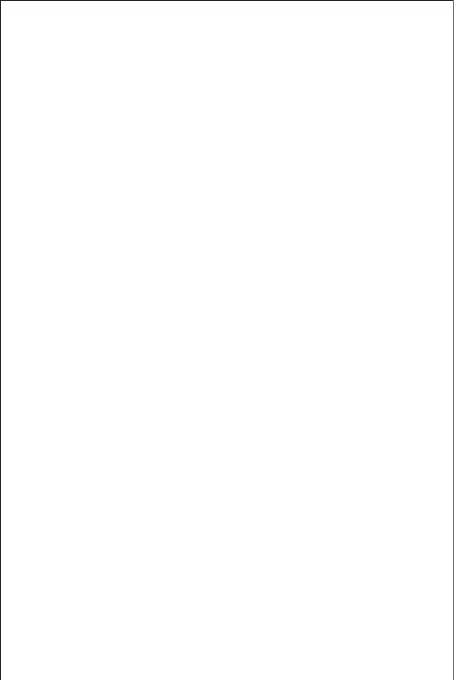16
Program setup
1.Press SHARE + OPTIONS, Hold for 3 seconds
until the green LED is on.
2.Press the programmable button, and the
green LED starts blinking.
3.Press program source button. The green
LED is off. Program is set.
Clear single program
1.Press SHARE + OPTIONS, Hold for 3 seconds
until the green LED is on.
2.Press programmed button and the green
LED starts blinking.
3.Press programmed button again and the
green LED is off. Single programmed button
is cleared.
Clear all programs
1.Press SHARE +OPTIONS, Hold for 3 seconds
until the green LED is on.
2.Press OPTIONS and hold for 4 seconds. The
green LED is off. All of the programmed
buttons are cleared. Default is restored.
Note: All of the settings will NOT be cleared
when the wheel is power off. All settings
