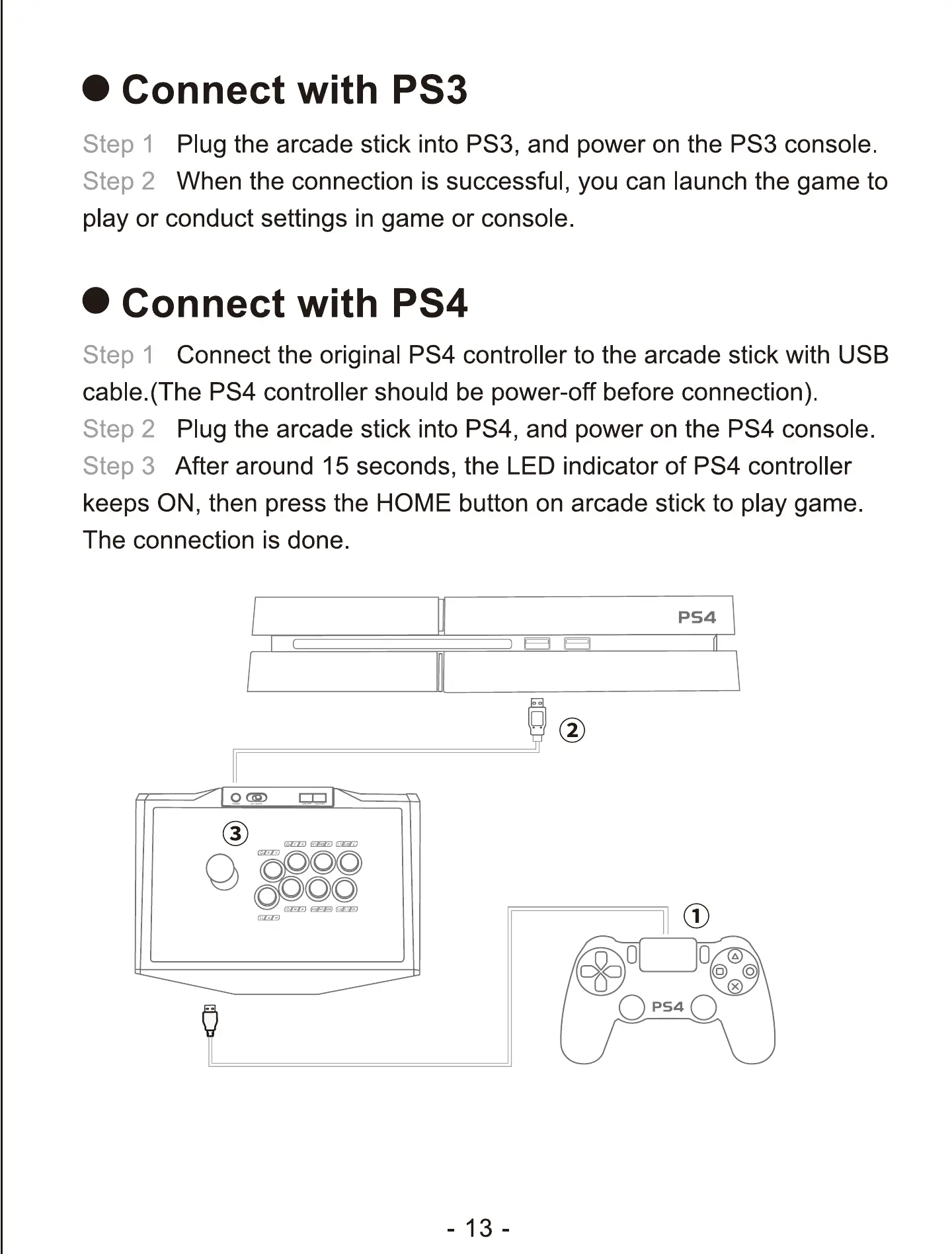O Connect with PS3
Step 1
Plug the arcade stick into PS3, and power on the PS3 console.
Step 2 When the connection is successful, you can launch the game to
play or conduct settings in game or console.
O Connect with PS4
Step 1
Connect the original PS4 controller to the arcade stick with USB
cable.(The PS4 controller should be power-off before connection).
step 2 Plug the arcade stick into PS4, and power on the PS4 console.
After around 15 seconds, the LED indicator of PS4 controller
Step 3
keeps ON, then press the HOME button on arcade stick to play game.
O PS40
The connection is done.
C2ZZD
0000
cz:n
13-
ps4