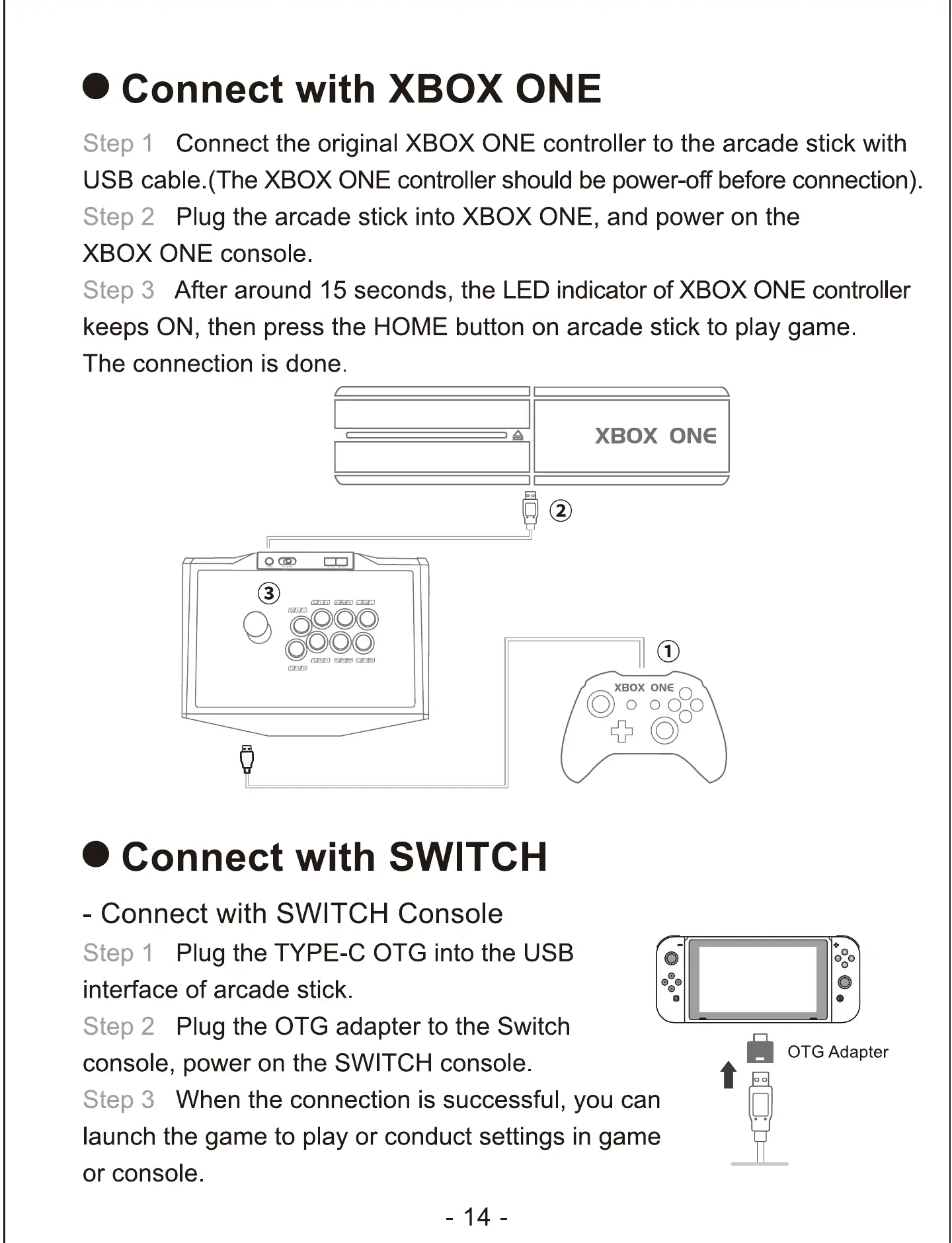O Connect with XBOX ONE
Step 1 Connect the original XBOX ONE controller to the arcade stick with
USB cable.(The XBOX ONE controller should be power-off before connection).
step 2 Plug the arcade stick into XBOX ONE, and power on the
XBOX ONE console.
Step 3
After around 15 seconds, the LED indicator of XBOX ONE controller
keeps ON, then press the HOME button on arcade stick to play game.
The connection is done.
XBOX ONE
CLE
0000
CZEZD
XBOX ONE
O
O
O Connect with SWITCH
- Connect with SWITCH Console
Plug the TYPE-C OTG into the USBStep 1
interface of arcade stick.
Plug the OTG adapter to the SwitchStep 2
console, power on the SWITCH console.
When the connection is successful, you canStep 3
launch the game to play or conduct settings in game
or console.
14-
O
O
OTG Adapter
t