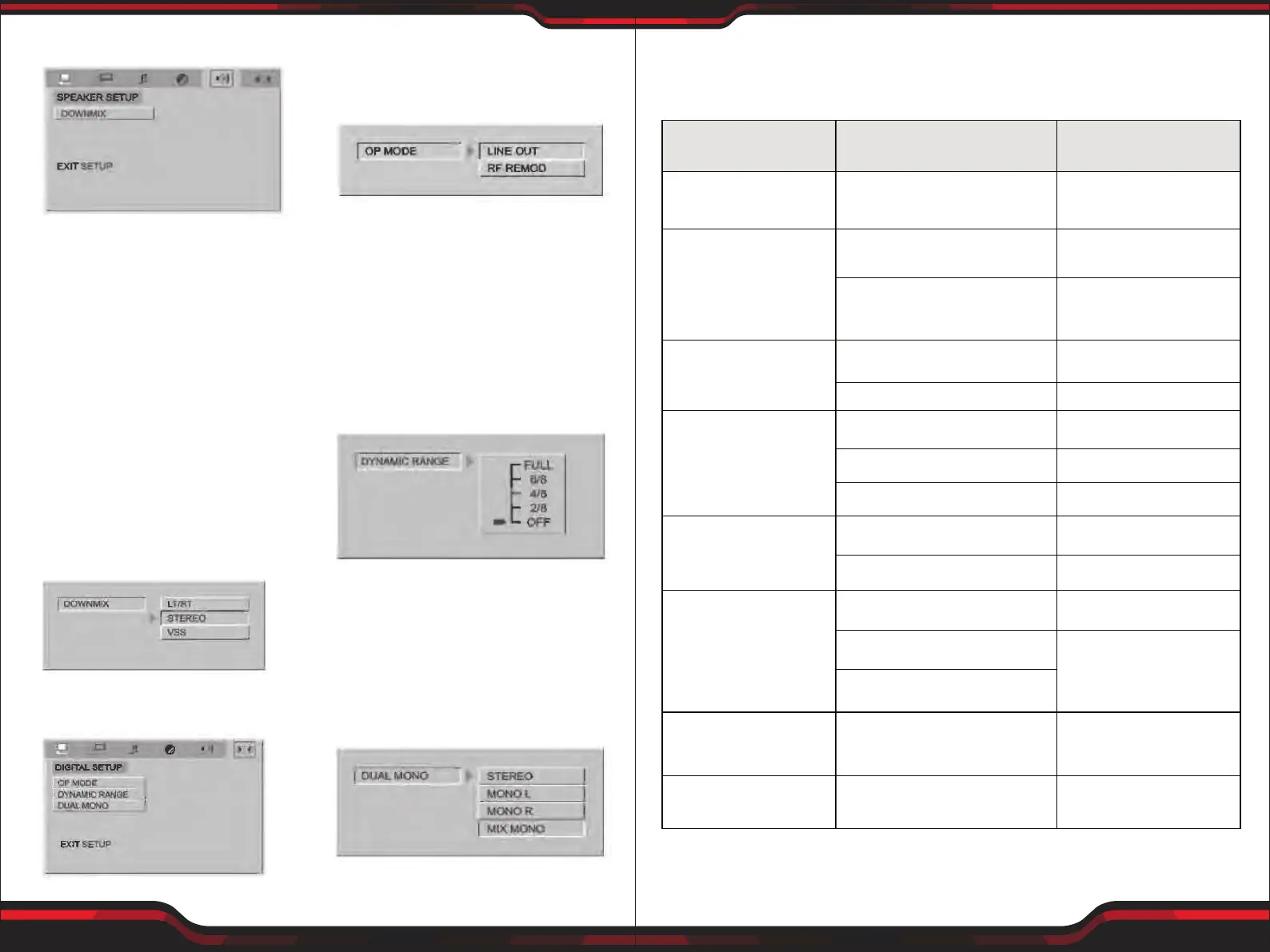www.PyleUSA.com
28
www.PyleUSA.com
29
5. SPEAKER SETUP
5.1 SPEAKER SETUP PAGE
DOWN MIX MODE: Sets front
speakers to LT/RT STEREO, V SURR
* The rst 3 settings
(LT/RT, STEREO,V SURR) downmix
the sound Signal for 2-Speakers.
This setting allows you to enjoy a
surround sound eect with only two
speakers. For this reason a setup for
additional speakers (described in the
following sections) is disabled when
DOWNMIX MODE is set to these
settings.
6. DIGITAL SETUP PAGE
6.1 OP MODE
OP MODE: This can set the type of
output and adjust audio frequency
6.2 DYNAMIC RANGE
DYNAMIC RANGE: When LINE OUT
is selected, choose this setting to
adjust the line out ratio and get
dierent eect. If adjusting to FULL,
the audio signal peak value will be
the minimum; while adjusting to OFF,
maximum
6.3 DUAL MONO
DUAL MONO: If your amplier/de-
coder has Dolby Digital output, you
may select stereo, left mono, right
mono, or mixed mono mode for your
amplier decoder.
TROUBLESHOOTING
Before calling for service, you can perform the solution described in the
troubleshooting guide for immediate solutions.
PROBLEM
POSSIBLE REASON
TREATMENT
Unit can not be turned
on
The power
plug is not plugged
in
properly
or is
damaged
Try plugging in
again
Remote
control
doesn't
work
No
battery
or
batteries
are
o
Replace batteries
The remote
control
used
is out of
operational
range
Use
it
with right
range
No
picture
Unit was not connected
properly
Connect again
Unit was not set up
properly
Check setup
instructions
Disc cannot be
played
Disc
error
Label side should be
up
loader
doesn't
close
tray
Reload disc in
tray
No disc in
tray
Put disc in
tray
No
sound
Unit not
connected properly
Connect
it
again
Volume too
low
Adjust
volume
Poor
picture quality
and
audio
Disc dirty
Clean the
disc
Disc
scratched
Replace Disc
Discwarpad
Display correctly but
no
response
Operation
is
wrong
Renew
operation
Without response
Main unit is
jammed
Reset
