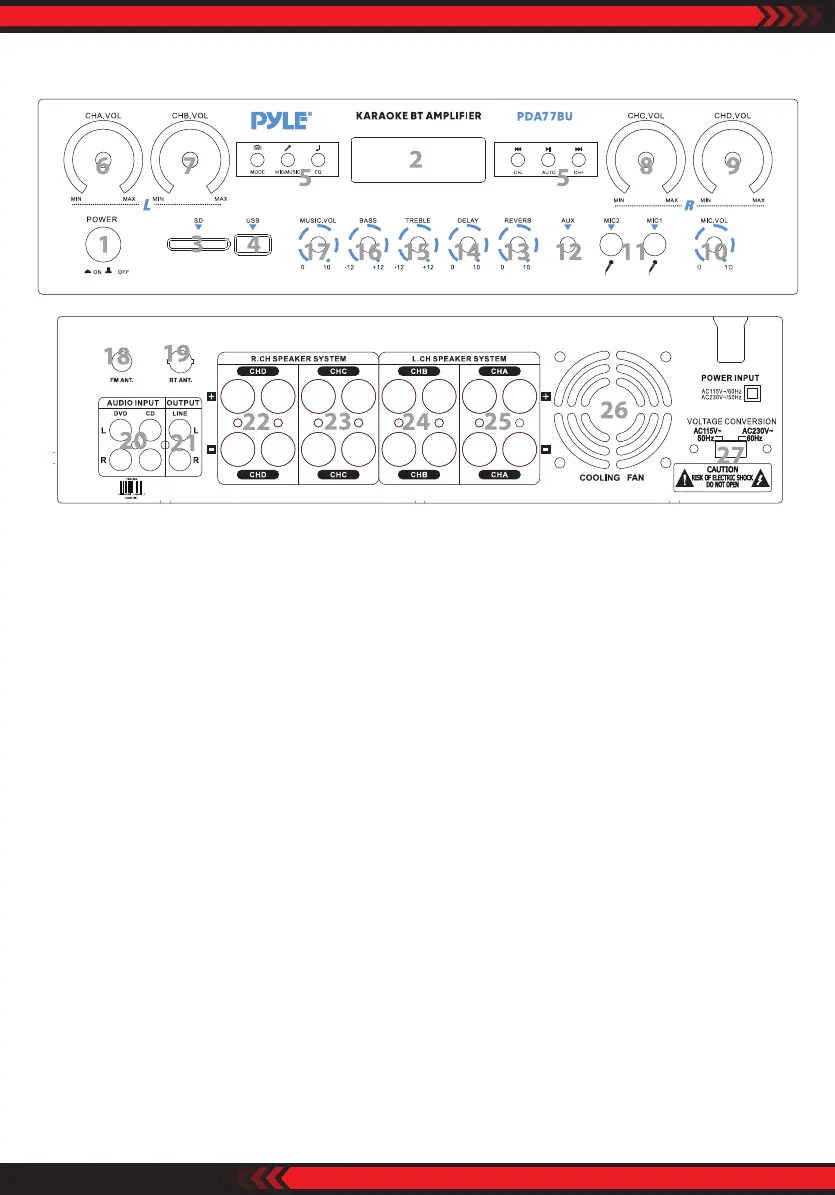ww w.PyleUSA.com
8
FRONT & BACK PANEL
1. Power Swtich: Press this Switch to turn the unit on and o.
2. LED Screen: All information regarding external media or this device will be
displayed from this screen.
3. SD Card Reader: Plug your SD into this ports for using external media on this
device.
4. USB Port: Plug your USB into this ports for using external media on this device.
5. CONTROL PANEL BUTTON
6. CHA Master Volume Control Knob: Turn this knob to adjust the A-Channel
Volume level (Left Channel).
7. CHB Master Volume Control Knob: Turn this knob to adjust the B-Channel
Volume level (Left Channel).
8. CHC Master Volume Control Knob: Turn this knob to adjust the C-Channel
Volume level (Right Channel).
9. CHD Master Volume Control Knob: Turn this knob to adjust the D-Channel
Volume level (Right Channel).
10. Microphone Volume Control Knob: Turn this knob to adjust the microphone
Volume level.
11. MICROPHONE INPUTS: KARAOKE or EXTERNAL MIC connect to these.