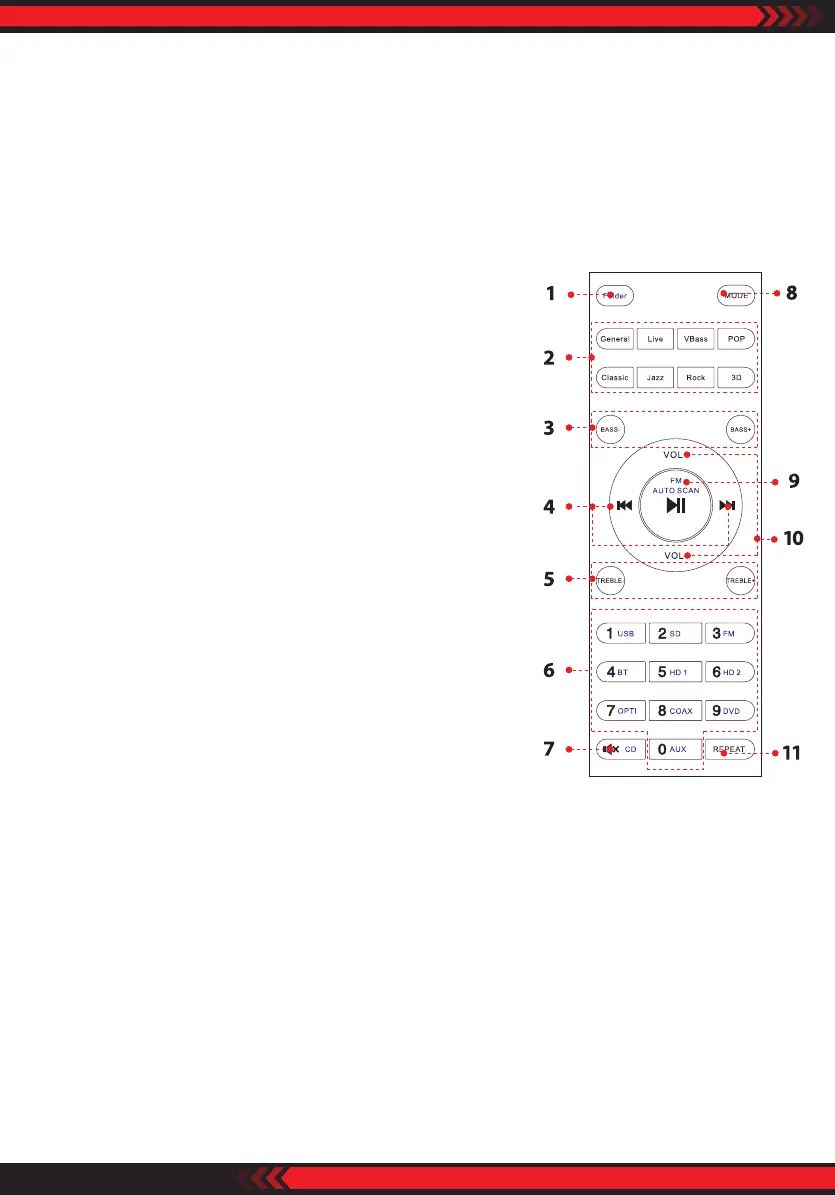4. REMOTE CONTROL
Remote control gives you commanding access to USB/SD, Wireless BT, DVD, CD,
AUX and FM functions.
A. Please install two AAA battery before using the remote control, otherwise the
remote control will not work.
B. The buttons of HD1, HD2, OPTI and COAX don’t work in PDA70BU model.
8. Press this button to select one source input, swtich HD1, HD2, Opitcal, Coaxial, FM,
USB, SD, BT, DVD, CD and AUX input.
9. Play and Pause function for all working modes. Press this button to auto scan the
channel in FM mode and auto store channel.
10. Press these two buttons to increase or decrease the sound volume.
11. Press this button to select repeat mode. One-Repeat current play le, All-Repeat
all play les in the USB or SD.
ww w.PyleUSA.com
4
14. Before placing, installing, rigging, or suspending any product, inspect all hardware,
suspension, cabinets, transducers, brackets and associated equipment for damage.
Any missing, corroded, deformed, or non-load rated component could signicantly
reduce the strength of the installation, placement or array. Any such condition
severely reduces the safety of the installation and should be immediately
corrected. Use only hardware which is rated for the loading conditions of the
installation and any possible short-term, unexpected overloading.
Never exceed the rating of the hardware or equipment.
15. Consult a licensed, professional engineer regarding physical equipment installation.
Ensure that all local, state and national Regulations regarding the safety and
operation of equipment are understood and adhered to.
16. Refer all servicing to qualied service personnel. Servicing is required when the
apparatus has been damaged in any way, such as power supply cord or plug is
damaged, liquid has been spilled or objects have fallen into the apparatus, the
apparatus has been exposed to rain or moisture, does not operate normally, or
has been dropped.
Introduction
To get the most from the Wireless BT Streaming Amplier, it is recommended
that you review all of the information provided in the instruction manual before
operating the equipment.
ATTENTION
1. A: Connect the audio input with the CD/DVD/TV audio output.
NOTES:
• These jacks does not support video signal, so make
sure that the CD/DVD/AUX terminal are connected.
• Noise will be heard when you connect the unit with
CD/DVD/TV video output by mistake.
2. B: Signal output that can be connected with other
amplier or speakers that comes with an Amp.
3. STEPS FOR FM RADIO CONTROL
A. Connect the FM antenna before using the FM radio.
B. Press MODE button on the front panel or remote control to select FM mode.
C. Press PLAY/PAUSE button on the front panel or remote control, and will auto
scan and sore FM Radio station from 87.5Mhz to 108Mhz.
D. Press NEXT/PREV button to select the FM station.
1. Press this button to enter folder control mode in
USB or SD play mode.
2. Press these buttons to select 8 types DSP eect
directly.
3. Press two buttons to adjust the sound Bass, BASS-
is to reduce bass output, BASS+ is to increase bass
output.
4. Press two buttons to select the previous or next
track in USB or SD or BT working mode, to select
previous or next station in FM working mode.
5. Press two buttons to adjust the sound Treble,
TREBLE- is to reduce TREBLE output, Bass+ is to
increase TREBLE output.
6. These buttons are Multifunction, press the numbers
to select the tracks directly. The units takes 2-3 sec.
to response in USB or SD mode. Hold these buttons
for 3 seconds to select source input. For example,
press and hold the 4 button for 3 seconds to select
the Bluetooth working mode.
7. Press this button to mute sound.
