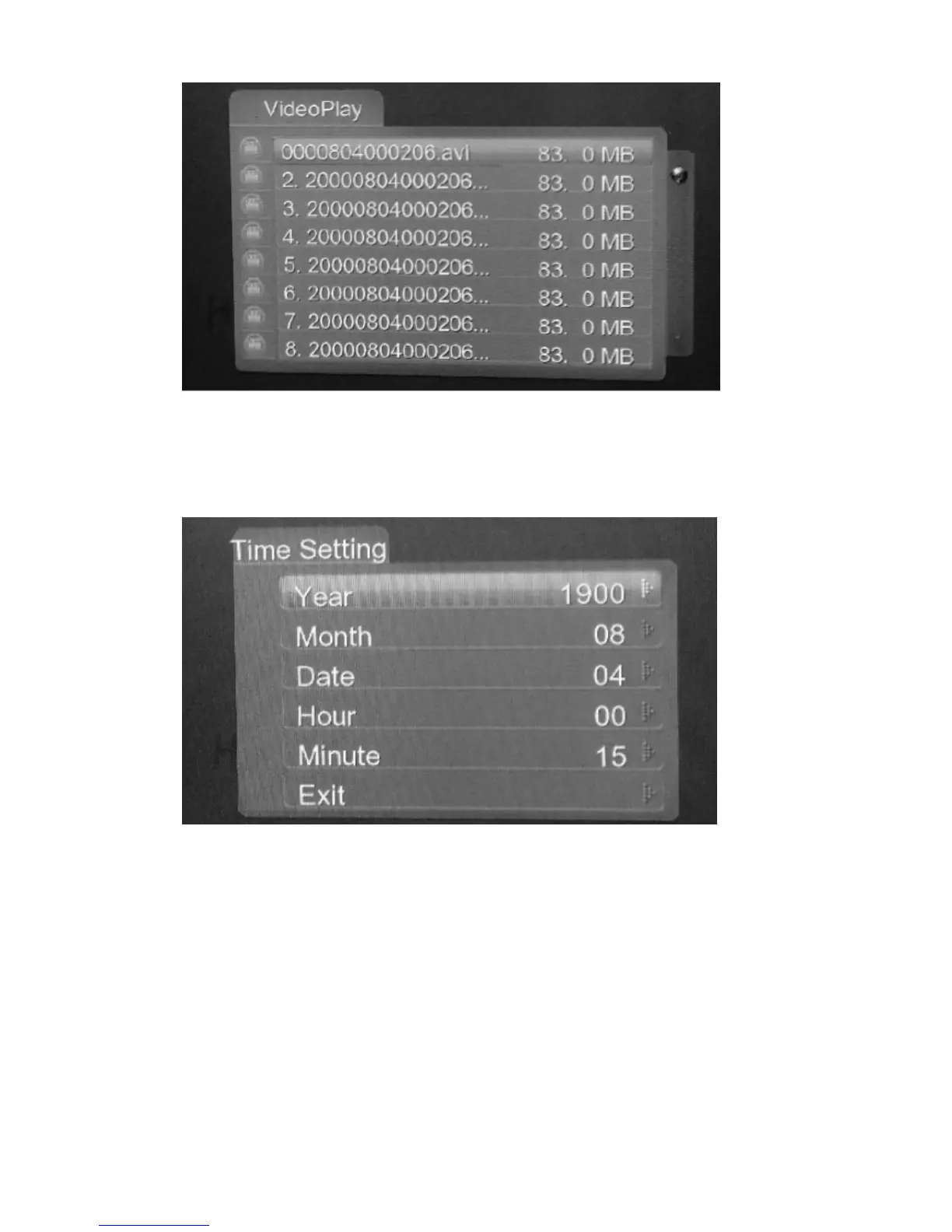2. Ti
me Setting: Enter the menu of Time setting
(see figure as
follows).user can set the date and time then save the setting.
3. Camera: Enter the menu of the camera s
et
(see figure as follows),
to select the target channel (current view or all channels). (Notice:
change the set of the recording channel will occupy memory
large space; the system will be reset after exit the camera set.
Recording Time min(s): Enter the menu of REC Time min(s);
select the recording time from 3 minutes to 10 minutes to set for
