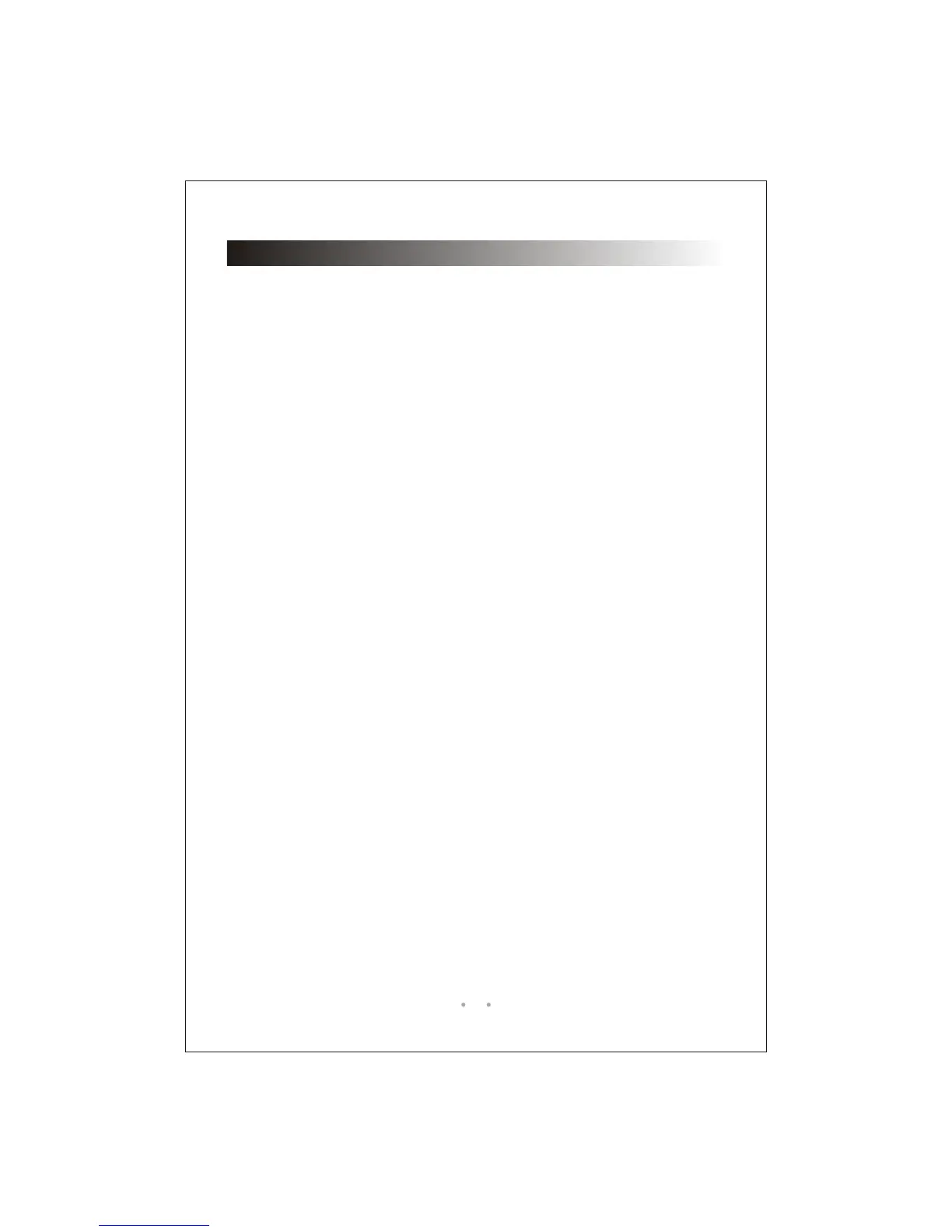6
REMOTE CONTROL FUNCTION
1. POWER button: Press the POWER key to turn the power ON/OFF.
2. NUMBER button: In the DVD/SD/USB mode by pressing these button you can
directly select the program. In TV mode, you can directly select the TV channel.
3. SUBTITLE button: muti-subtitle select.
4. DISPLAY button: show information about DVD/SD/USB/TV.
5. AUDIO button: muti-language select.
6. ANGLE button: muti-angle select.
7. UPWARD button: In DVD/SD/USB mode, press it to select the menu or program.
In TV mode, press to search upwards the TV channel.
8. SETUP button
9. ENTER button
10. LEFTWARD button: Press it to leftward select the menu or program.
11. CONSOLE button: Press CONSOLE that will display the select subtitle:
BRIGHTNESS-CONTRAST-SATURATION-HUE-FM-IR-RESET.
12. DOWNWARD button: In DVD/SD/USB mode, press it to select down the menu
or program. In TV mode, press it to select down the channel.
13.14. VOLUME button: Press the button to increase or decrease the volume.
15.16. PREVIOUS/NEXT button.
17.18. FAST BACKWARD/FAST FORWARD button.
19. STOP button: Press STOP for memory stop, press STOP twice to stop playing.
20. RIGHTWARD button: Press it to rightward select the menu or program.
21. PLAY button: Press once, it plays or pause.
22. AUTO/ZOOM button: in the DVD/SD/USB mode, press it the picture can be
zoomed. In the TV mode, press it to auto search TV channel.
23. REPEAT button: In the playing mode, press it to perform the repeated playing.
24. MUTE button: Press the key to turn on and off the volume output.
25. PROGRAM button.
26. SLOW button.
27. SEARCH button.
28. AV/TV/DVD button: Select among these three modes.
29. TITLE button.
30. MENU PBC button.
Roofmounting monitor with multi-media player
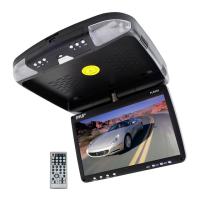