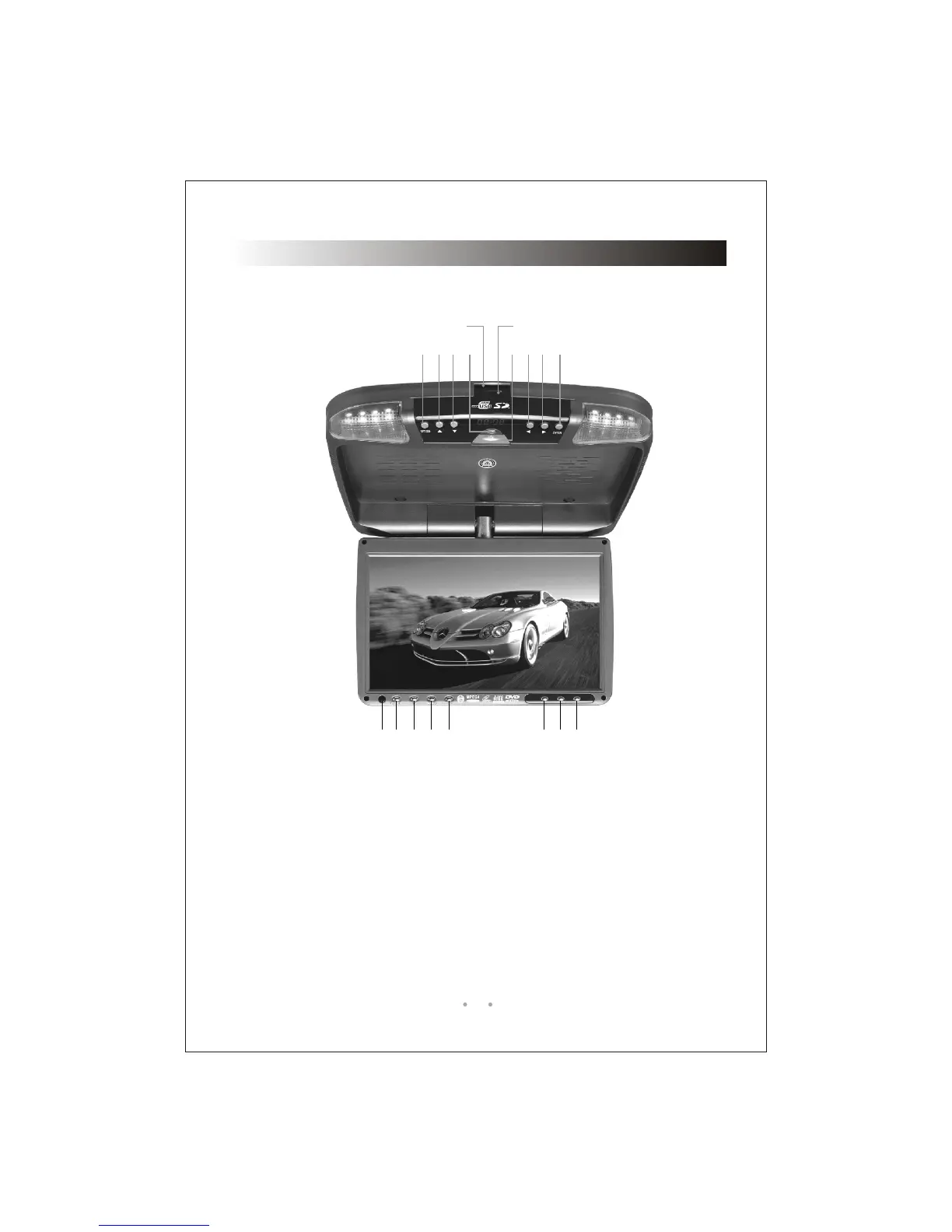V V
MODE
9" TFT LCD COLOR MONITOR
PLAY STOP
7
MONITOR DESCRIPTION:
1 2
3 4
5
6 7 8
1. REMOTE WINDOW
2. POWER BUTTON
3. VOLUME DOWN
4. MENU (PRESS TO DISPLAY OSD BRIGHTNESS, CONTRAST....CONTROL)
5. VOLUME UP
6. MODE
7. PLAY/PAUSE ( IN TV MODE ,PRESS TO SELECT DOWN TV CHANNEL)
8. STOP
9. RETURN
10,11. RIGHT/LEFT DIRECTION CURSOR
12. OPEN (PRESS TO FLIP DOWN YOUR SCREEN)
13. LIGHT SWITCH AND TIME ADJUSTMENT
14,15. UP/DOWN MENU OR PROGRAM SELECTION
16. RETURN
Roofmounting monitor with multi-media player
16 15 14 13 12 11 10 9
USB Port
SD Card Slot
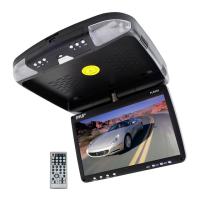