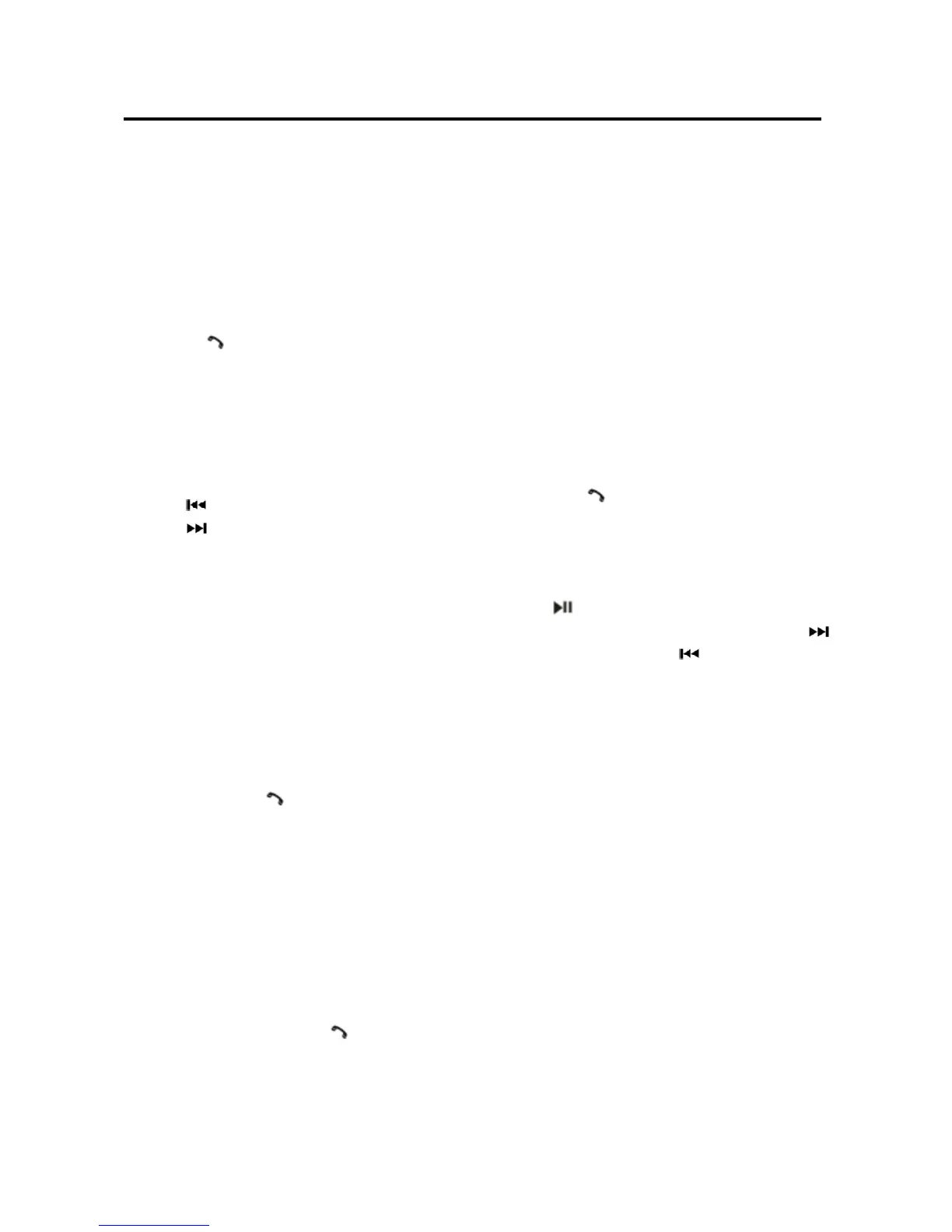OPERATION
- Call out
1) Making an outgoing call by
inputting the phone number
manually.
Press MOD key it will show “PHONE”
on the display. Press and hold
“AS/PS/TRANS” key for 2 seconds.
The LCD will become BLANK. Then
you can enter phone number and
press key to confirm the dialing.
(Note: If you input the wrong numbers.
You can press the AS/PS key to
cancel wrong numbers.)
In front panel except there are 1~6
digit. please note 0/7/8/9/*/# as below:
7: BND
8:
9:
0: DSP
*: press and hold 5 key for 2
seconds.
#: press and hold 6 key for 2
seconds.
2) Redialing an outgoing call
Press MOD key it will show “PHONE”
on the display. Press and hold
“AS/PS/TRANS” key for 2 seconds.
The LCD will become BLANK. In this
moment press key will redial the
last phone number.
3) Making an outgoing call from
the phone book / received /
dialed / missed call (for Android
and Iphone mobile)
- Please reference page 9 “Checking
phone book / received / dialed /
missed call” item then select a
phone number. Press key to dial.
Note: If there are 2 pcs of SIM card in
your mobile phone. When you dial out
the call will be from the front panel of
the unit.
The call will not be able to dial out
because your mobile phone will ask
you which SIM card will be used to
dial out. You have to confirm use
SIM1 or SIM2 card then the call will
be dialed out.
- Transfer the call between mobile
phone and unit
During the talking mode, you can
press TRANS/AS/PS button (19) to
transfer the phone call between the
mobile phone and the unit.
- Bluetooth audio (A2DP function)
Press /MODE key (16) it will show
“PHONE” on the display. Then turn on
the music player of your mobile phone
and play a song. The sound will come
out from the speaker of the unit. Press
1/ key of the front panel of the unit
to pause/play the song. Press 9/
button (12) or 8/ button (17) to
select next/previous song.
