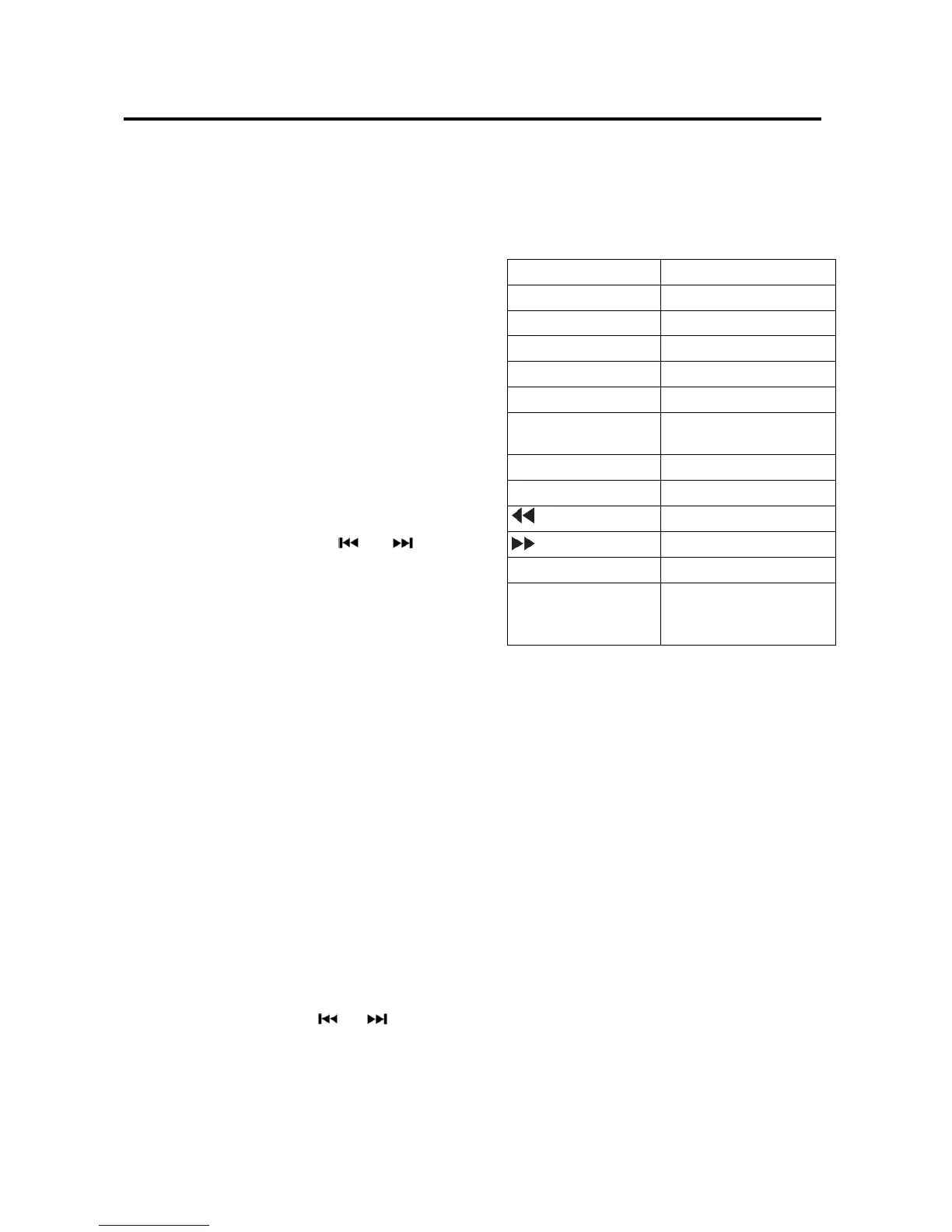OPERATION
does not contain any directory, there is
no function of pressing DIR-/*button (6)
or DIR +/# button (8).
SELECTING TRACKS BY AS/PS
BUTTON
AS/PS/TRANS button (19) is assigned
as selection button in MP3/WMA
operation.
When pressed, it is activated as
selecting each mode as below:
“Searching track number” =>
“Searching File Name”=> “Searching
from directory”
Searching Track number
Press AS/PS/TRANS button one
time. It enters into “Searching
track number” mode. The unit
searches the track selected by
following direct numeric buttons:
M1-M6, BAND (7), 8/ , 9/ ,
DISP(0). VOL(all numbers)
After it finishes the numbers press
SEL button to confirm. The unit
searches the track and plays.
Searching File Name
Press AS/PS/TRANS button for
two times. It enters into “Searching
File Name” mode. The unit
searches files that have the same
character which is inputted by the
user pressing the corresponding
buttons listed on the Table 1 below.
Explain as follows:
- Use the corresponding buttons to
select the characters A to Z, blank,
0 to 9, _, -, +.
- Press SEL button to start the file
search.
Searching From Directory
Press AS/PS/TRANS button for
three times. The unit searches file
from the folder by 8 / 9
buttons or rotating the VOL knob.
Display will list all available
directories and songs. Select the
desired directory/songs then press
SEL button to confirm. If the
selected file is a song, it starts to
play.
DISPLAY INFORMATION
KEY Assigned IN Searching mode
(Table 1)
AUDIO KNOB & TUNE /SEEK/TRACK
UP/DOWN buttons:
Searching file and directory during
Navigation.
The USB solution can support:
Folder: 500 max.
File: 999 max.
Depth of folder: 8 layers
Size: 16 GB
SD CARD OPERATION
There is a micro SD card interface (11) on
the front panel of the unit.
When you insert a SD card in the card
interface, the unit will search the
MP3/WMA files in the card and start to
play. The operation is the same with the
USB operation described above. If in
other mode. You can also press MOD
