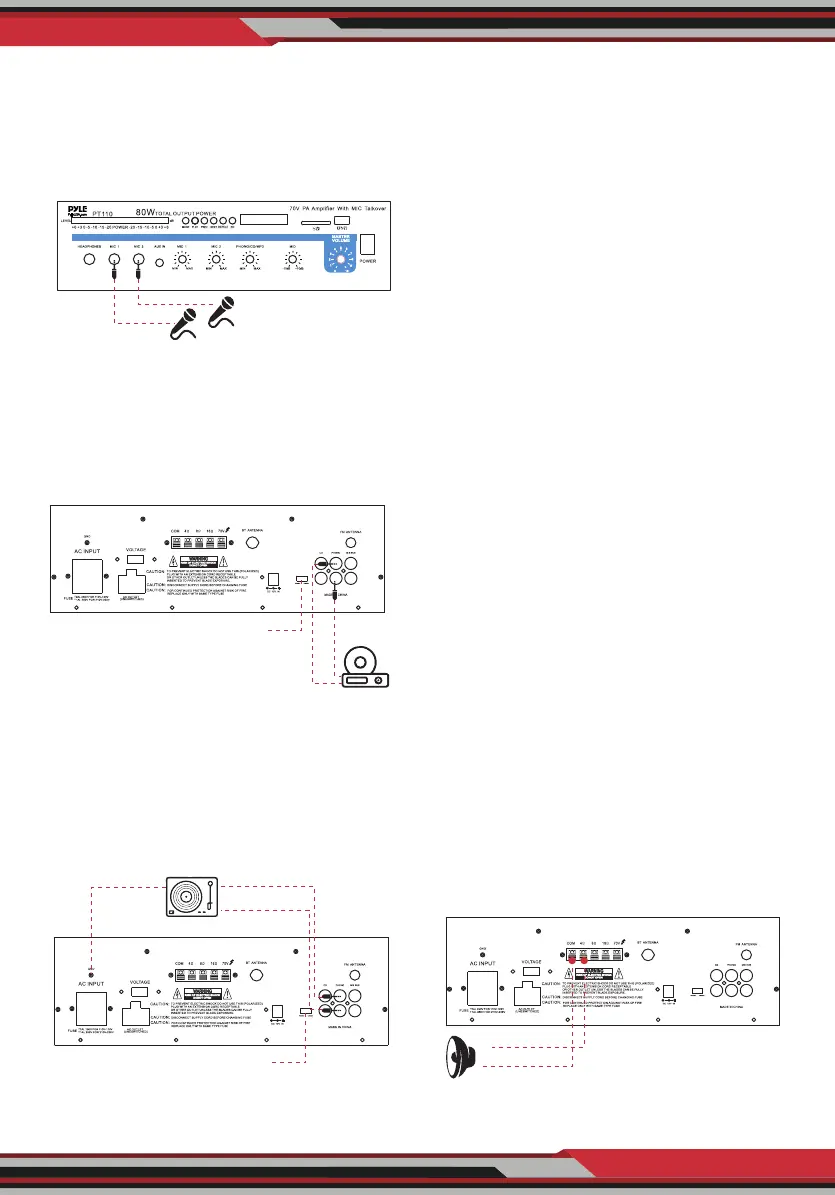ww w.PyleUSA.com
5
Connecting Microphones
The MIC 1 and MIC 2 jacks permit you
to connect two microphones with
6.35mm plug.
Connecting a CD or Tape Player, or
Tuner
In this Situation, set the PHONO and
AUX/CD SELECTOR switch to the AUX/CD
Connecting a Turntable
In this Situation, set the PHONO and
AUX/ CD SELECTOR switch to the
PHONO.
Speaker Connections
One or more speakers (4, 8, or 16-Ohm)
speakers can be connected to the
amplier with or without transformers.
However, before you connect any speaker
to the amplier, the total speaker impe-
dance must be calculated in order to
avoid damage to the amplier.
A total speaker impedance greater than
16 Ohms or less than 4 Ohms can be
cause this damage to occur. To begin
with, in order to ensure equal volume
from each speaker, all connected
speakers should have the same impe-
dance. A proper total impedance with
the 4 to 16 Ohms range can be achieved
by combining series and paralled
speaker connections. Please see the
diagrams which follow the same impe-
dance. Finally, always use the shortest
length of speaker wire possible of proper
gauge. Usually, 18-gauge wire is ade-
quate for lengths under 25 feet, while
16-gauge is used for greater lengths.
System 1: Single speaker system
1. Connect the speaker (-) terminal to
the amplier COMMON terminal
2. Depending on the speaker being
used, connect the speaker (+)
terminal to the amplier's 4-Ohm, 8-
Ohm or 16-Ohm amplier terminal.
mic 1
mic 2
Set the switch to AUX/CD
position
CD, Tape player or Tuner
R
L
Set the switch to PHONO
position
Turntable
R
L
+
-
This example shows a 4 Ohm Speaker
