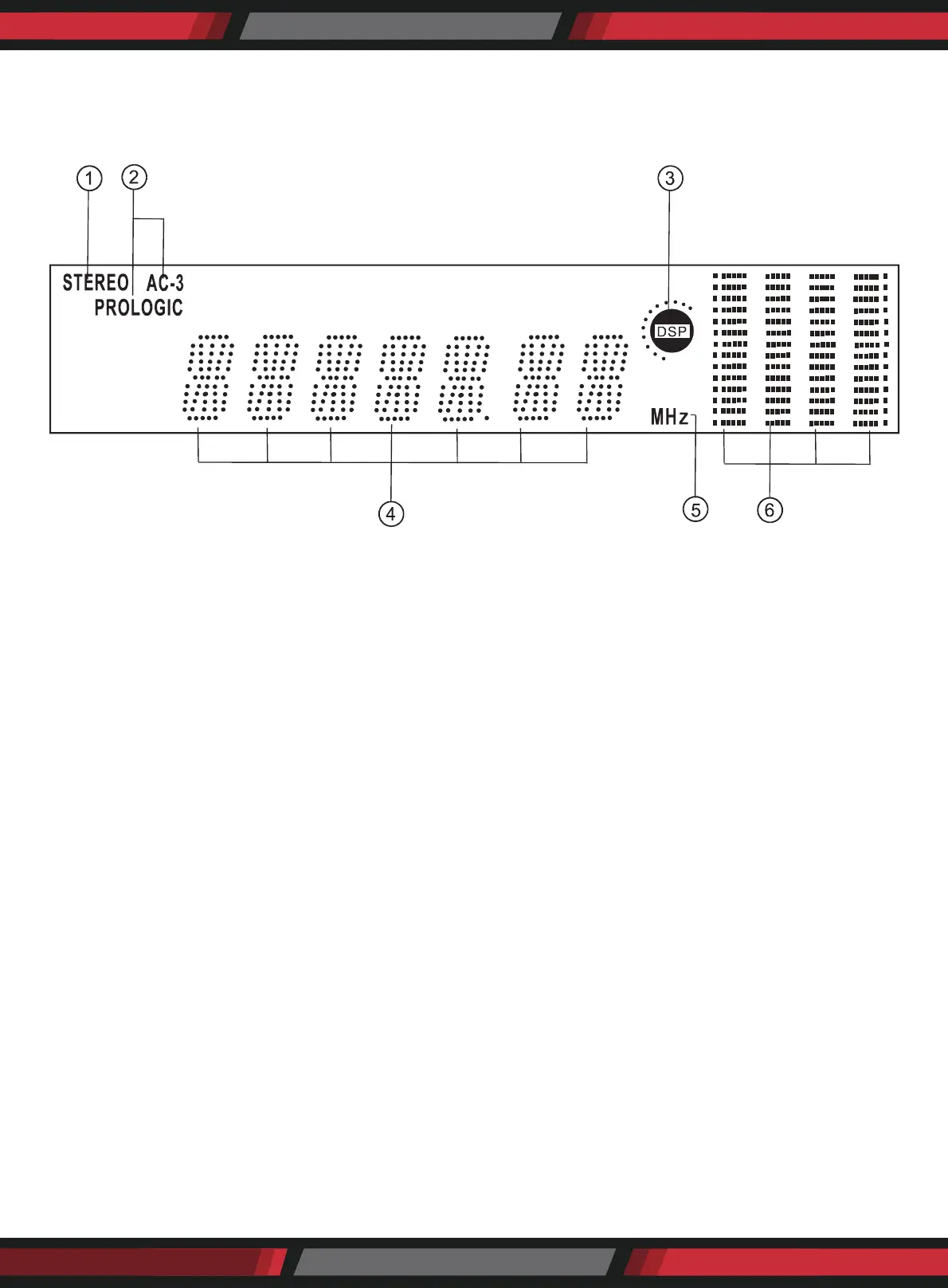www.P yleUSA.com
2
INSTALLATION
FRONT PANEL DISPLAY WINDOW INDICATORS
1. STEREO: AUX/TUNER INPUT
Lights up when input mode is set to AUX1, AUX2.
2. AC-3 PROLOGIC: HDMI INPUT
Lights up when input mode is set to 5.1 channel or HDMI1, HDMI2.
3. DSP: DSP STATE ICON
Lights up when playing the DSP eect.
4. DIGITAL DISPLAY
Lights up to display value of current input mode.
5. MHZ: MHZ ICON
Lights up when Tuner input is selected and indicates the value on the display for MHz.
6. SPECTRUM DISPLAY
Lights up to display the spectrum of dierent sound channels.
