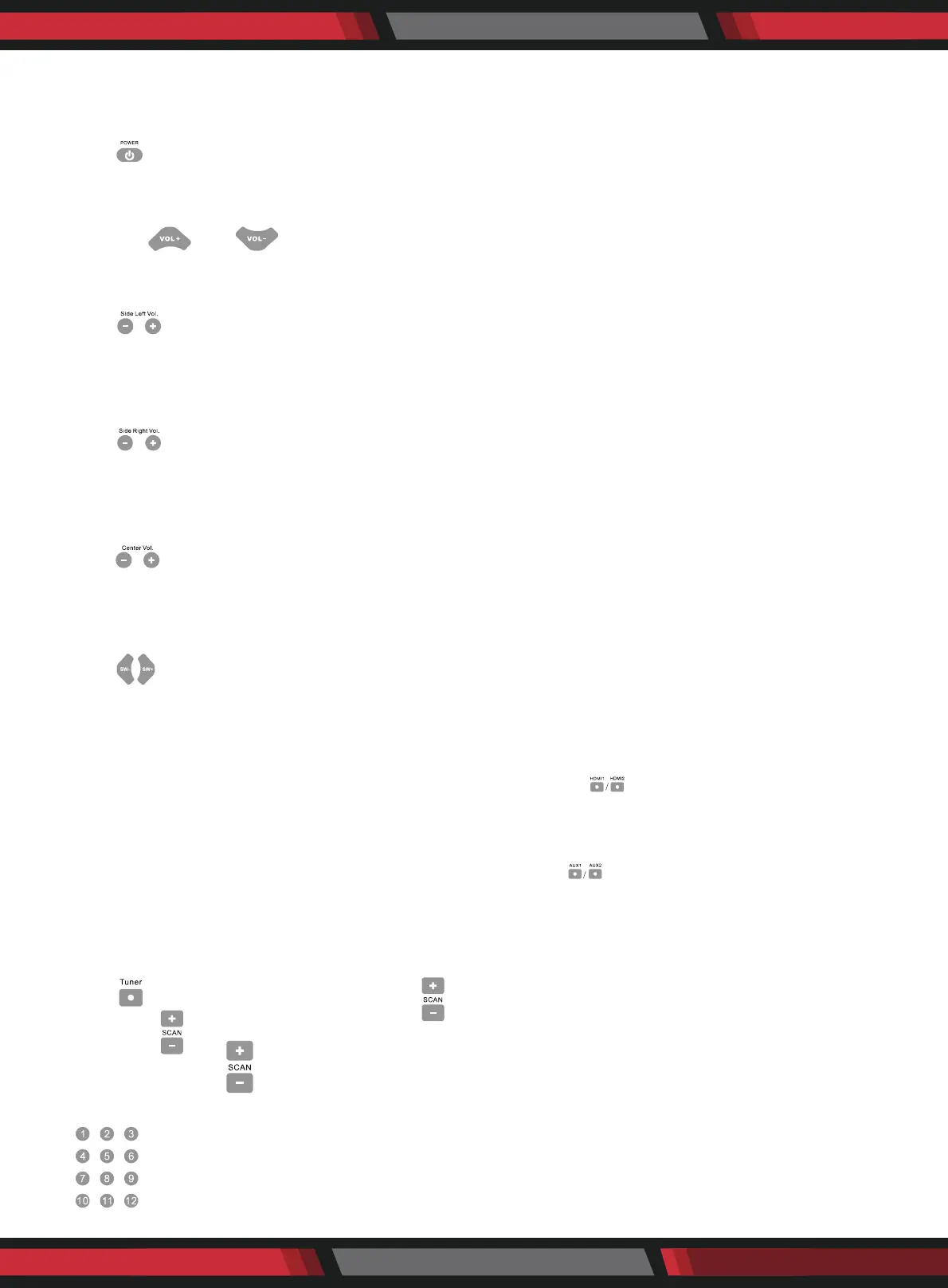www.P yleUSA.com
7
BASIC OPERATION
1. Turn ON/OFF the Power
Press " " key to control the power on and o.
2. Master Volume Control
Press the " " or " " Key to adjust the main channel volume.
3. Side Left Channel Volume Control
Press " " key on the remote control, screen display the SL volume, press "-ADJUST+" key to adjust
side left channel volume.
4. Side Right Channel Volume Control
Press " " Key on the remote control, screen display the SR volume, press "-ADJUST+" key to adjust
side right channel volume.
5. Center Channel Volume Control
Press " '' key on the remote control, screen display the CEN volume, press "-ADJUST+" key to adjust
center channel volume.
6. Subwoofer Volume Control
Press " " key on the remote control, screen display the SW volume, press "-ADJUST+" key to adjust
subwoofer channel volume.
7. How to Play HDMI
Make sure HDMI 1/HDMI 2 connection lines are correct. Press the " " key to play HDMI.
8. How to Play AUX
Make sure AUX 1/AUX 2 connection lines are correct. Press the " " key to play AUX.
9. How to Play Tuner
1. Select Program
• Use " " key to select FM band. Press the " " key to adjust the band of tuner.
• Press the " " key for 2 seconds, the FM will search automatically.
• You can press the " " key once or the input mode selector to stop the function.
2. Listen to the Preset Program
Press the number keys to select the radio program that you already saved. Once selected,
screen will display the radio program's frequency in the memory area.
