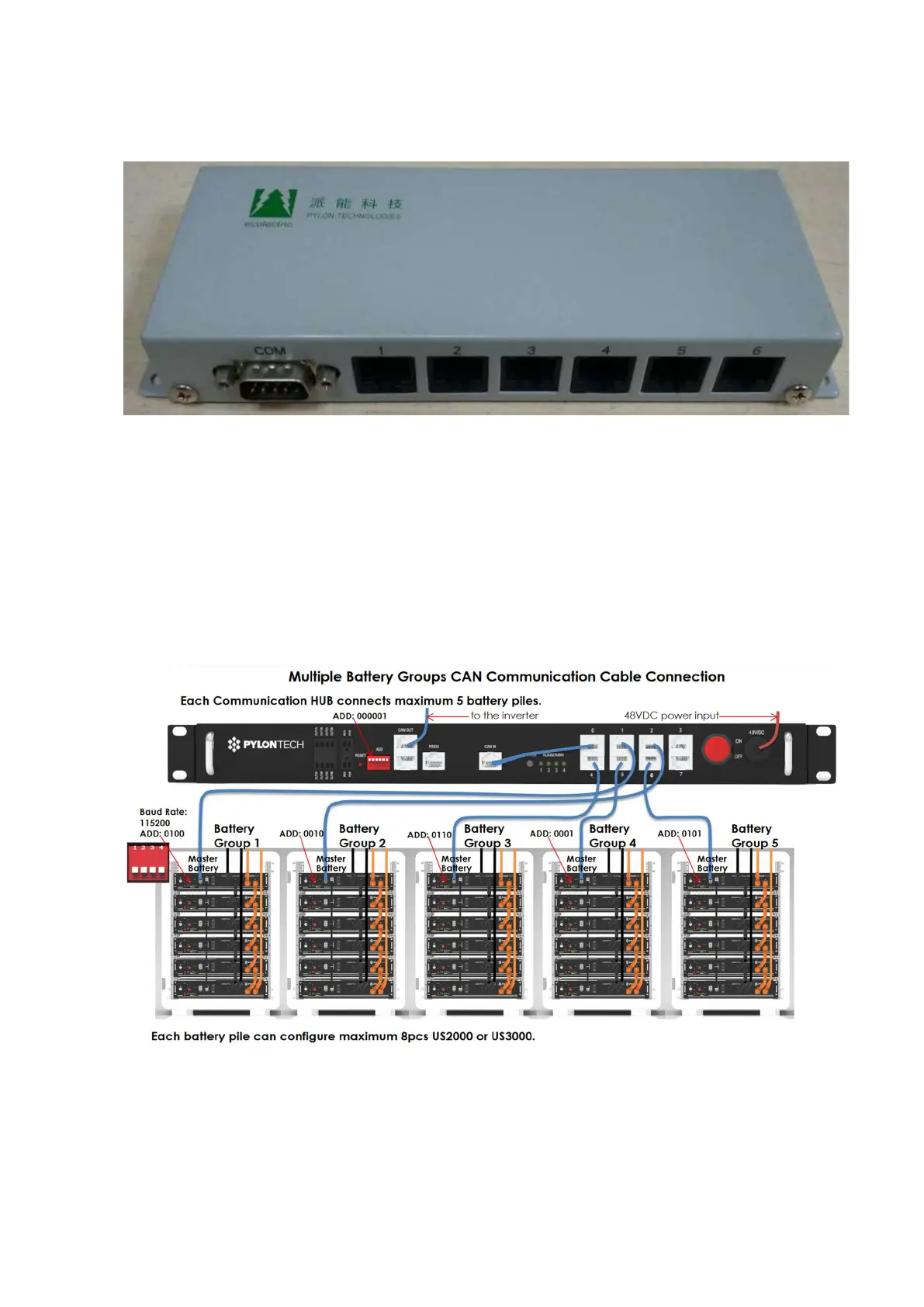6
When each battery group’s current is >120A, this battery group must configure 2 pair external
power cables like the diagram.
The details of ADD Switch setting also can see the menu of battery.
3.2.2 Cables Connection for CAN (single HUB)
Each battery group can configure maximum 8pcs US2000B Plus or 8pcs US3000.
LV-Hub-A configures maximum 5 group batteries.