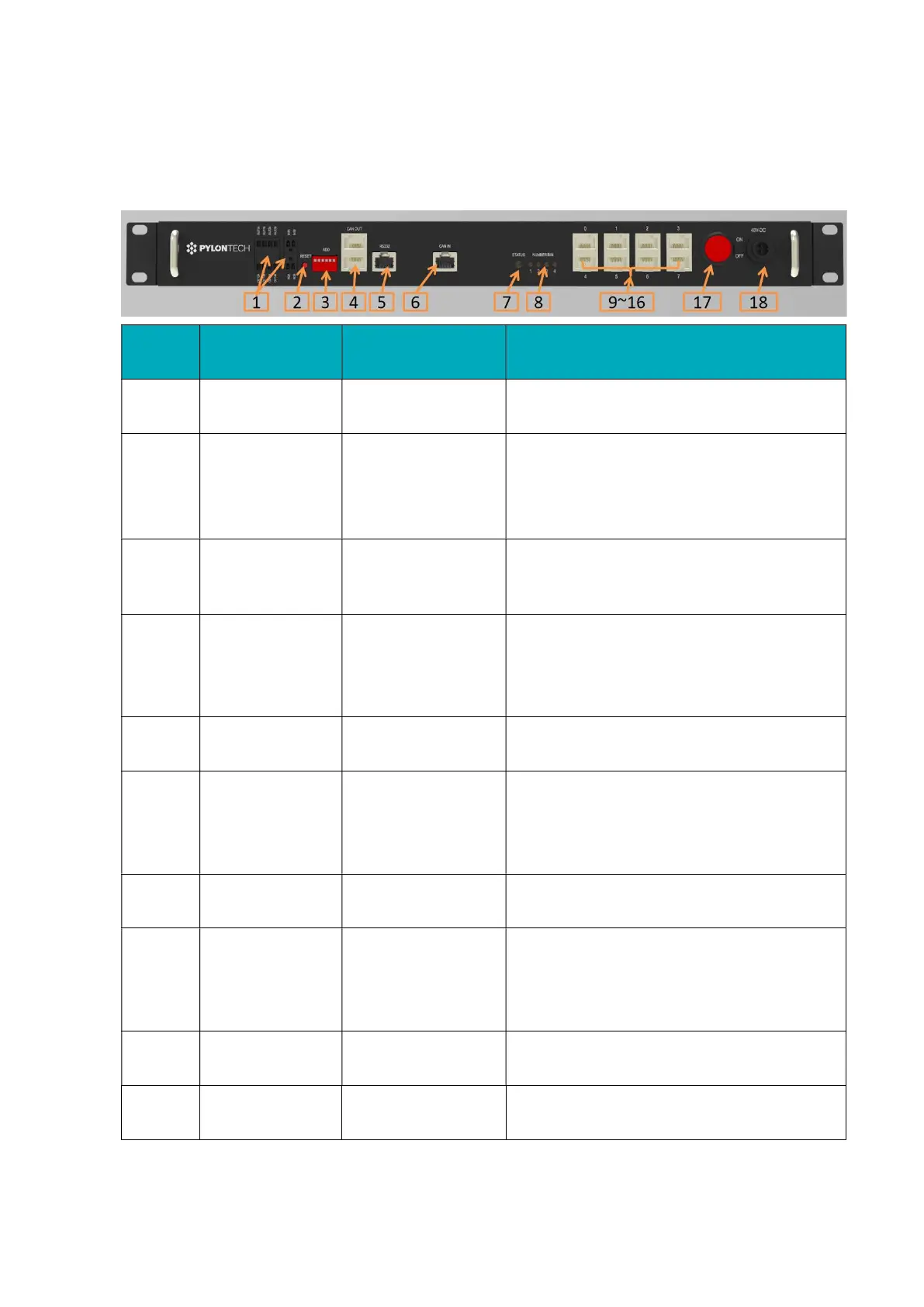2
2.1 Ports:
No. Part Silk-screen Function
1 Dry signal Function reserve
2
Reset Switch
Button
RESET
Press 2 seconds and then system will
restart.
3 Dip switch 1 - 6
Dip 6:
Up:CAN OUT terminal resistance 120Ω
Down:0Ω
4 RJ45 CAN OUT
CAN output port (only upper port is for
using);
5 RJ45 RS232 Debug
6 RJ45 CAN IN
Connect to port 0 (only for CAN
communication);
7 LED STATUS Please see 2.3.
8 LED NUMBER/BIN 1-4
Shows linked in battery group quantity with
binary code. Please see 2.3.
9~16 RJ45 0; 1; 2; 3; 4; 5; 6; 7. Only uses 0~5. Please see 3.2.
17 Switch ON/OFF Turns the LV-HUB ON/OFF.