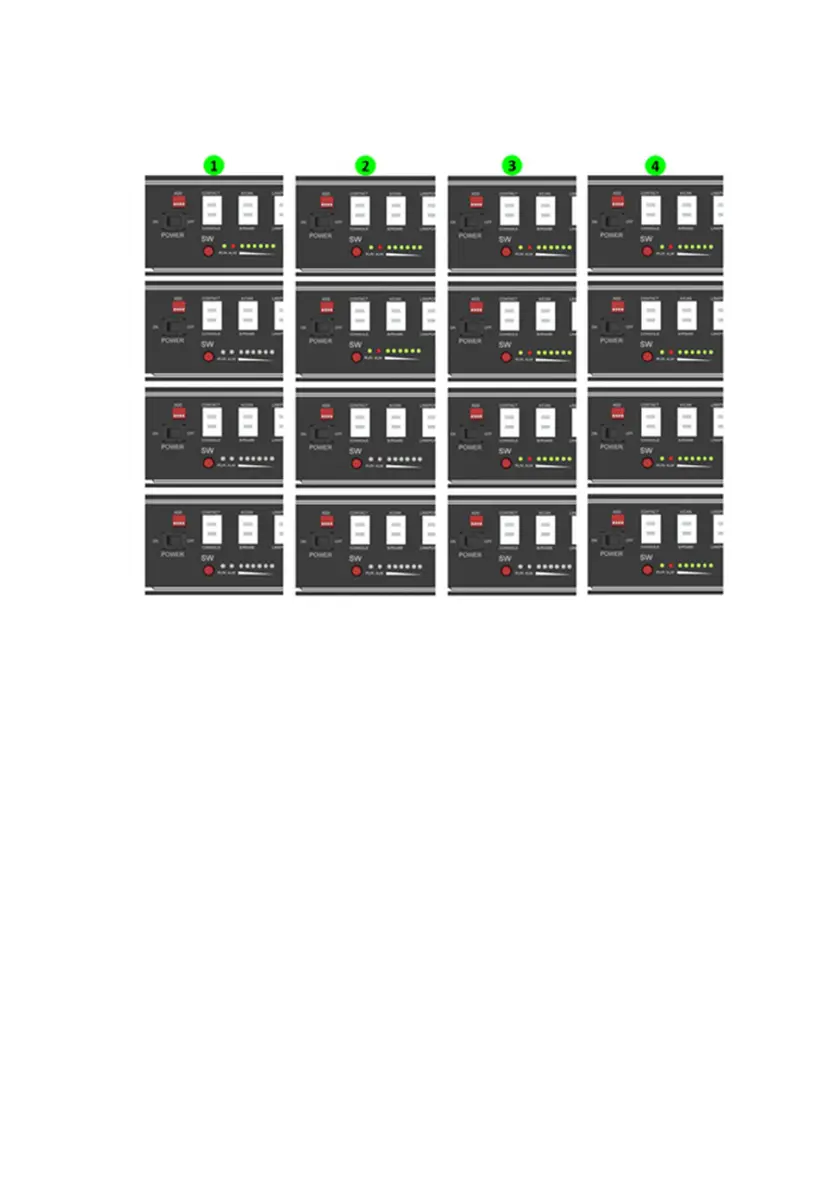25
3) Press the
red SW button
of
master battery
to power on, all the battery LED
light will be on one by one from the Master battery:
Note:
1) After the battery module powered on, the soft-start function takes 3sec to
active. After soft-starts battery ready to output high power.
2) During capacity expansion or replacement, when parallel different
5.9 Power off
SOC/voltage of module together, it is recommended to maintain the system
in idle for ≥15mins or till the SOC LEDs becomes similar (≤1dot difference)
before normal operation.
1) Shut down external power source (inverter) and switch off disconnection device
between battery system and inverter (if available)
2) Press red SW switch of master battery. Then all batteries will off.
3) Switch Power switch OFF.
4) Switch Breaker OFF (for US5000-B).