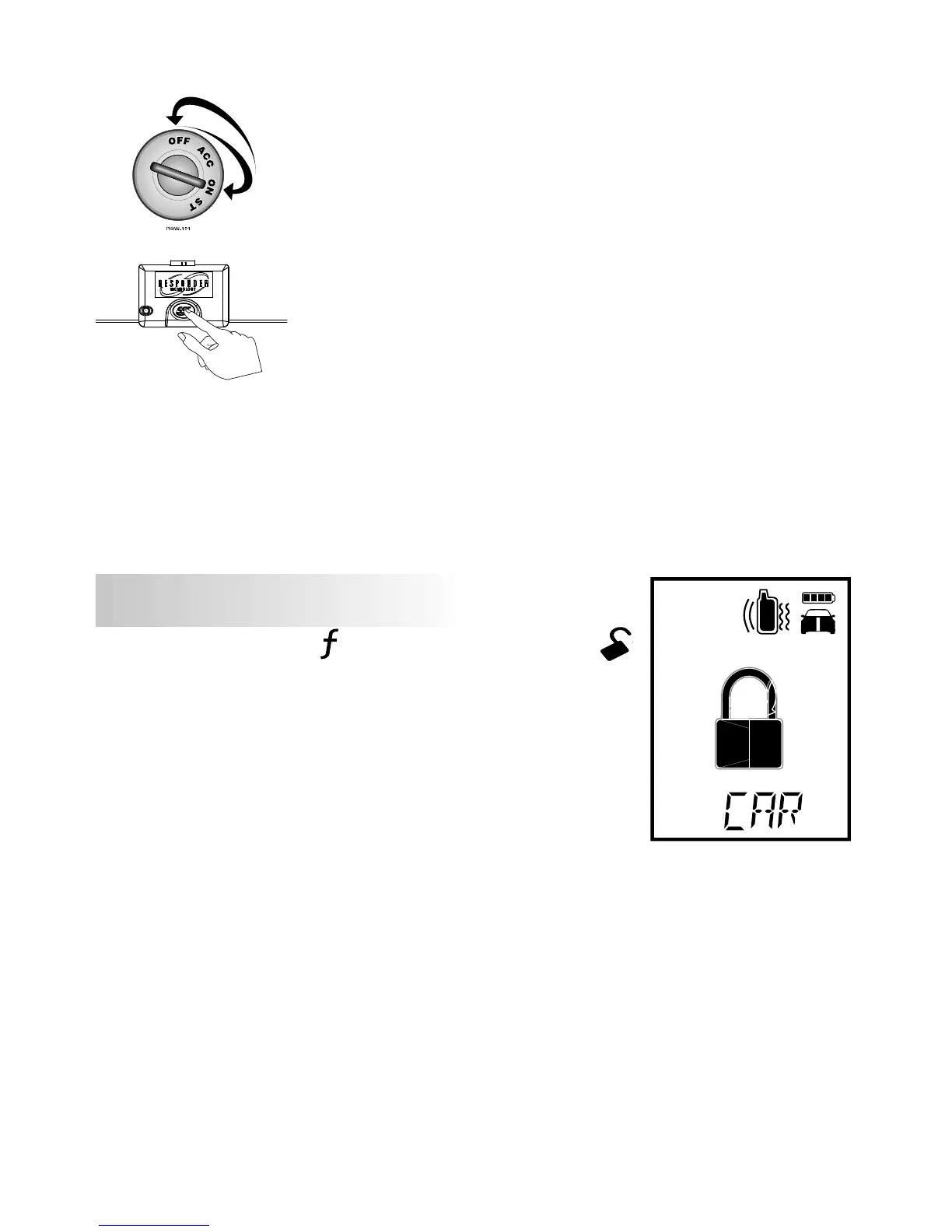21
© 2008 Directed Electronics. All rights reserved.
4OENTEROREXITVALETMODEWITHTHEVALETPROGRAMSWITCH
Turn the ignition key on and then off.
!T ANYTIMEDURINGTHENEXTSECONDS PRESS AND
RELEASETHE6ALETSWITCH.OWTHE3TATUS,%$LIGHTS
CONSTANTLY IF YOU HAVE ENTERED 6ALET -ODE AND
SHUTSOFFWHENEXITING6ALET-ODE
7HENLOCKINGTHESYSTEMIN6ALET-ODETHESCREENDISPLAYShVALETvAND
THEREMOTETHENEMITSANERRORTONE7HENUNLOCKINGIN6ALET-ODETHE
SCREENDISPLAYShVALETvANDTHEREMOTEEMITSTWOERRORTONES
Car finder
Command
: Press three-times and then .
Feedback
: )CONOFVEHICLEmASHESANDTEXTREADS
CARlNDER/N6EHICLELONGSIREN
chirp and parking lights flash 10
times.
Notes
: !RM$ISARMCANCELSTHELIGHTmASH-
es.