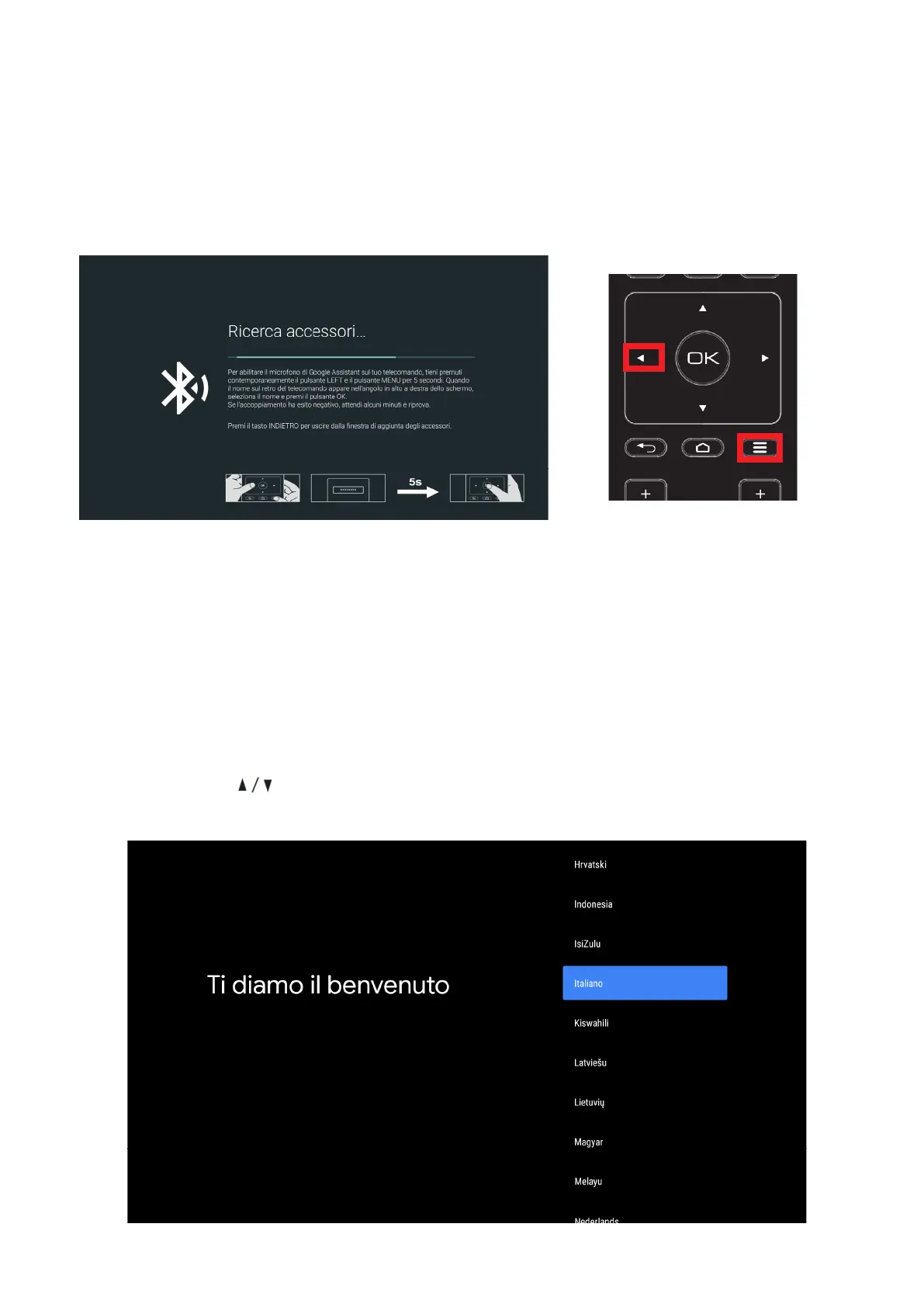23
PRIMA CONFIGURAZIONE
Per la prima configurazione segui la procedura indicata sullo schermo, ti guiderà ad una
corretta impostazione del TV.
Seguite le istruzioni per accoppiare il telecomando Bluetooth e successivo utilizzo.
Utilizzare i pulsanti per selezionare la lingua, quindi premere OK / SELEZIONA per
confermare.
Ricerca accessori
Per abilitare il microfono di Google Assistant sul telecomando, tieni premuto
contemporaneamente i pulsanti LEFT e MENU per 5 secondi.
Quindi premere “OK” quando BT accessori viene visualizzato nell’angolo in alto a destra
dello schermo.
Se l’abbinamento non ha esito, attendere alcuni minuti e riprovare.
Premere il tasto BACK del telecomando per uscire dalla finestra di aggiunta accessori.