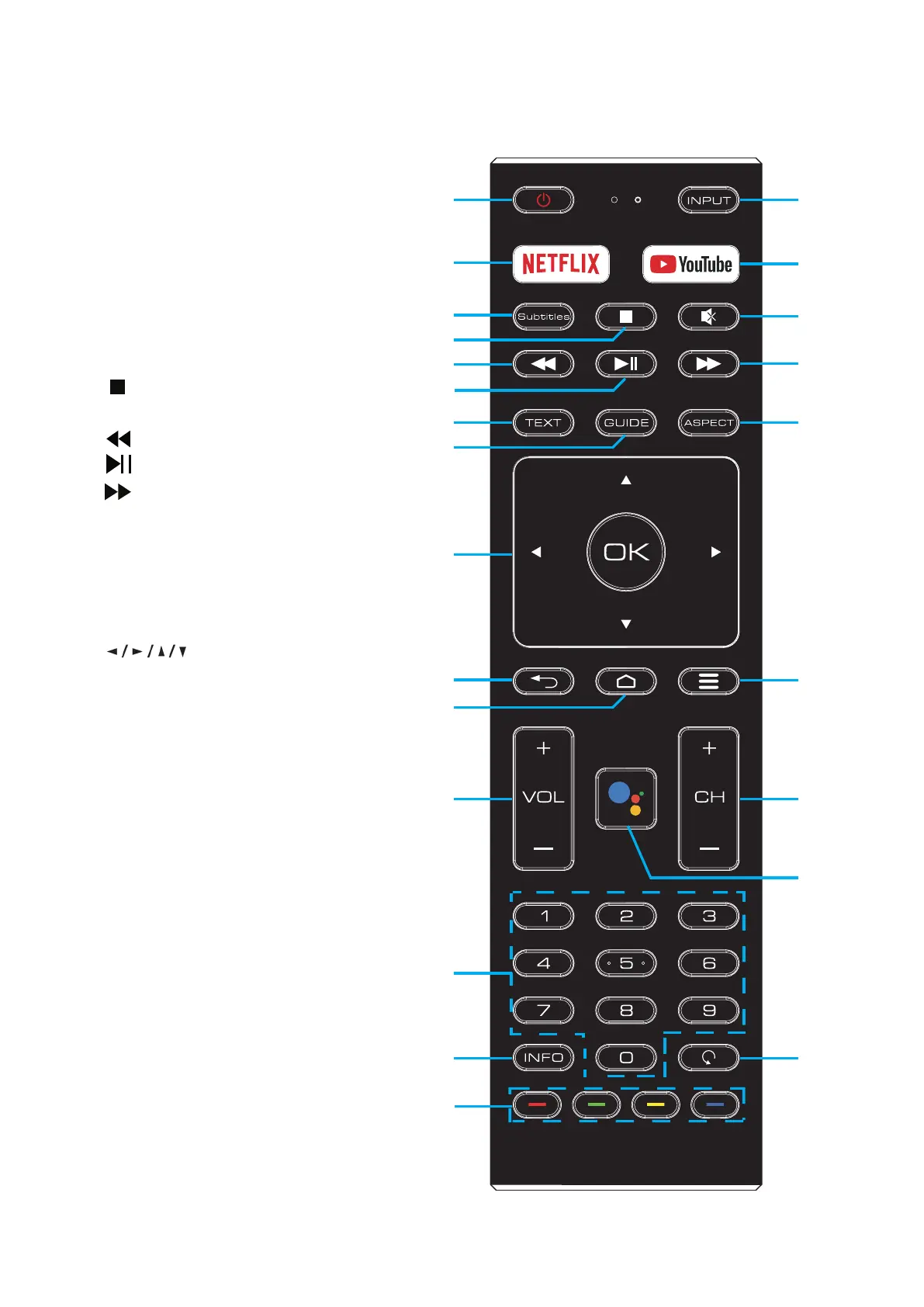18
REMOTE CONTROL
2
4
7
10
13
17
19
20
23
3
1
5
6
8
9
11
12
14
15
16
18
21
22
24
1. POWER: ON/OFF
2. INPUT: Select the input source.
3. NETFLIX: Direct access to NETFLIX.
4. YOUTUBE: Direct access to Youtube.
5. SUBTITLE: Enable/disable subtitles.
6. : STOP.
7. MUTE
8. : Move fast backward.
9. : Pause and start.
10. : Move fast forward.
11. TEXT: Turn TELETEXT on or o.
12. GUIDE: Display eletronic programme
guide in TV mode.
13. ASPECT: Press repeatedly to cycle
through the available aspect modes.
14. : RIGHT/LEFT UP/
DOWN buttons to navigate the
on-screen menus
OK: Selectcurrentoptionthats high
lighted.
15. BACK: Return back to previous
menu.
16. HOME: Access to HOME.
17. MENU: Display the main Menu.
18. VOL +/-: Turn the volume up/down.
19. CH+/-: Press to play the next or
previous channel.
20. Google Assistant: Press to open the
google assistant or start the vioce
search.