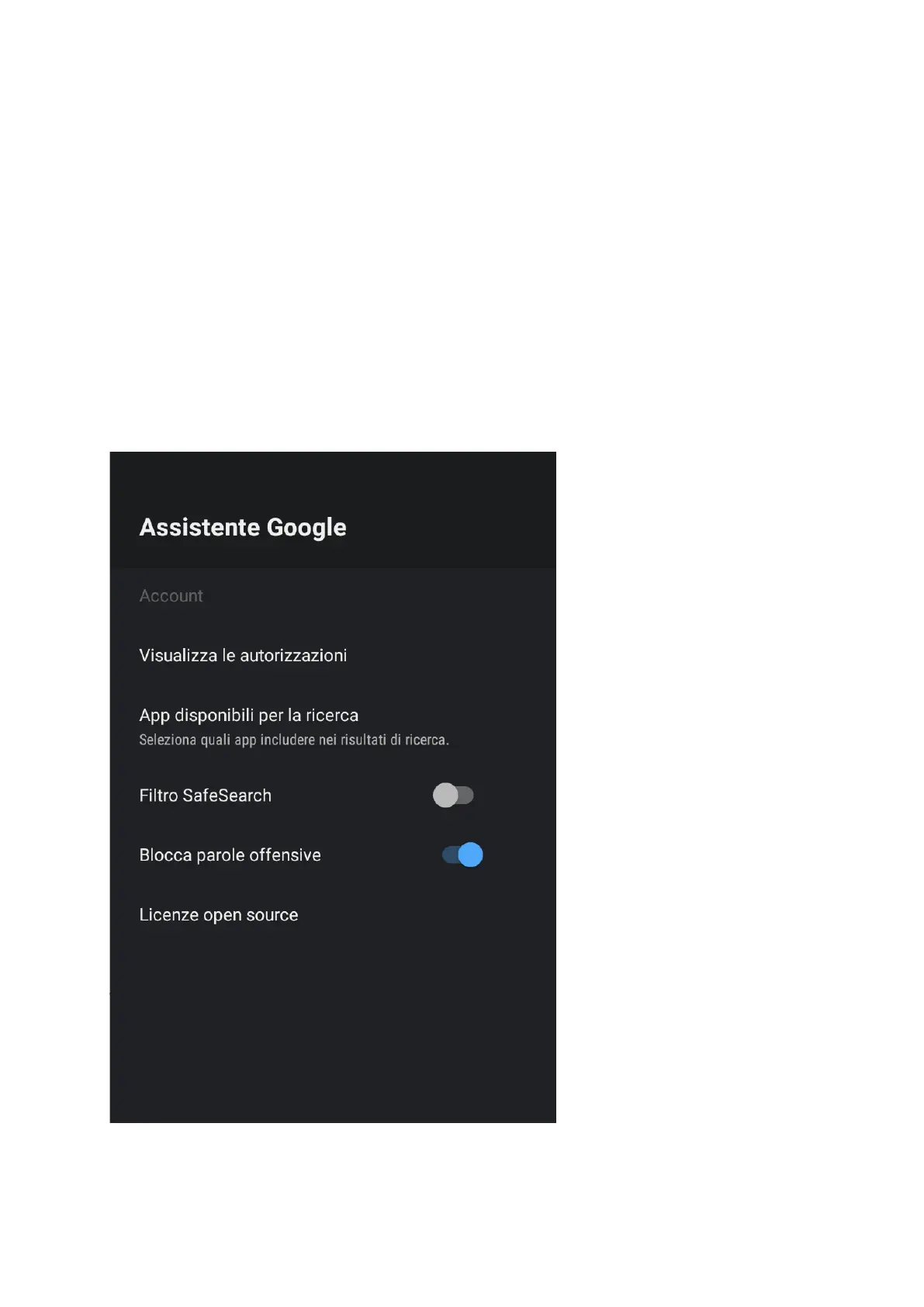42
Per accedere al menu Google ASSISTANT,
1. Selezionare l’icona IMPOSTAZIONE (n. 6 a pagina 21) tramite la schermata HOME.
2. Seleziona “Preferenze dispositivo”
3. Quindi, scorri verso il basso e seleziona “Google ASSISTANT”.
Gli account saranno accessibili solo se hai collegato un account Gmail tramite “Google Play
Store”.
È necessario un account Gmail per scaricare e installare applicazioni tramite il “Google Play
Store”.
GOOGLE ASSISTANT