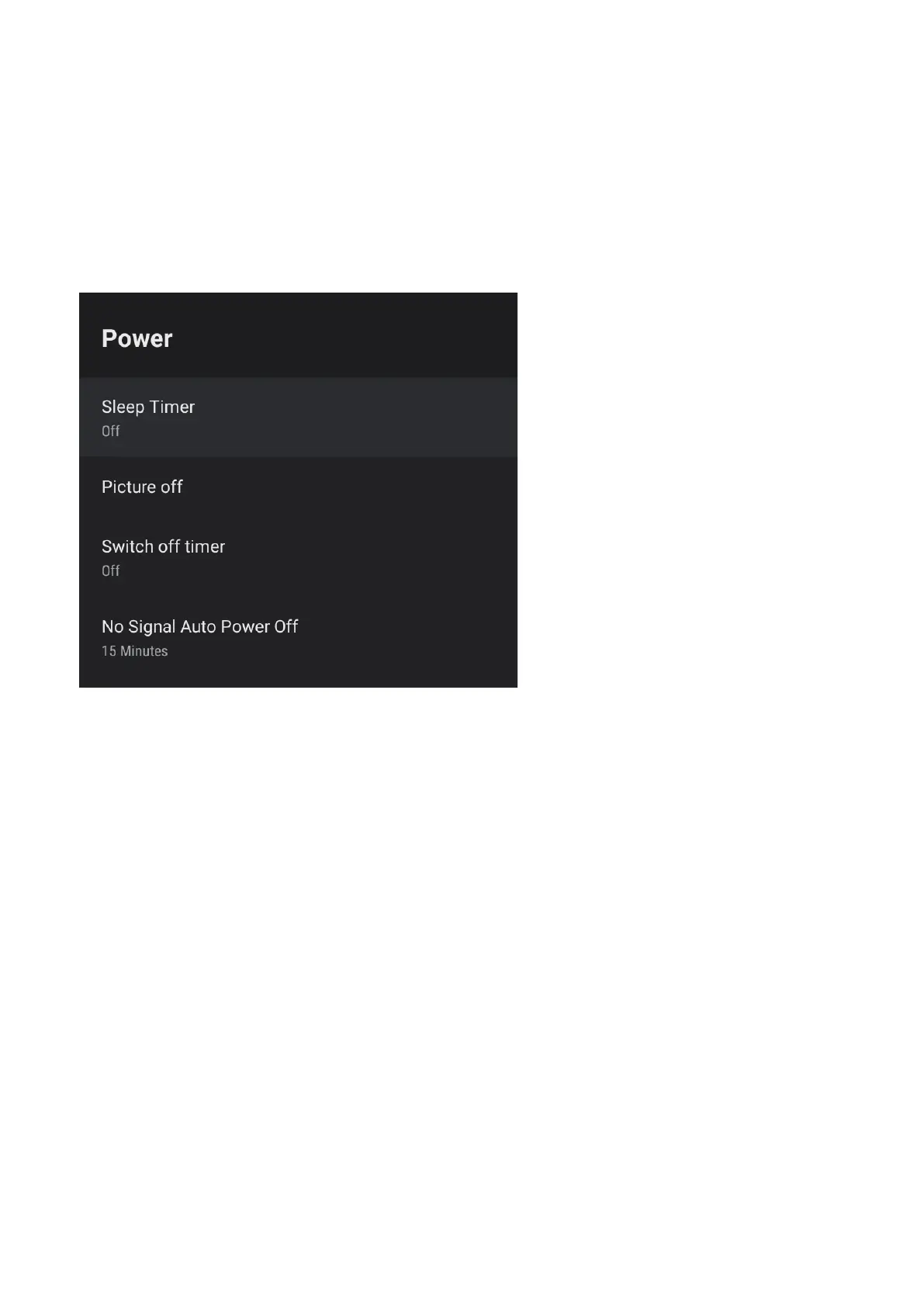34
POWER SETTING MENU
To access POWER SETTINGS menu,
1. Select SETTING icon (#6 on page 21) via the HOME screen.
2. Select “Device Preferences”
3. Then go down and select “POWER”.
Sleep Timer - Options of O, 10 mins, 20 mins, 30 mins, 40 mins, 50 mins,
60 mins, 90 mins and 120 mins to auto turn o your TV.
Picture O - Turn o your display (recommended not to select this option).
No Signal Auto Power O - Turns your TV o if no signal is detected.