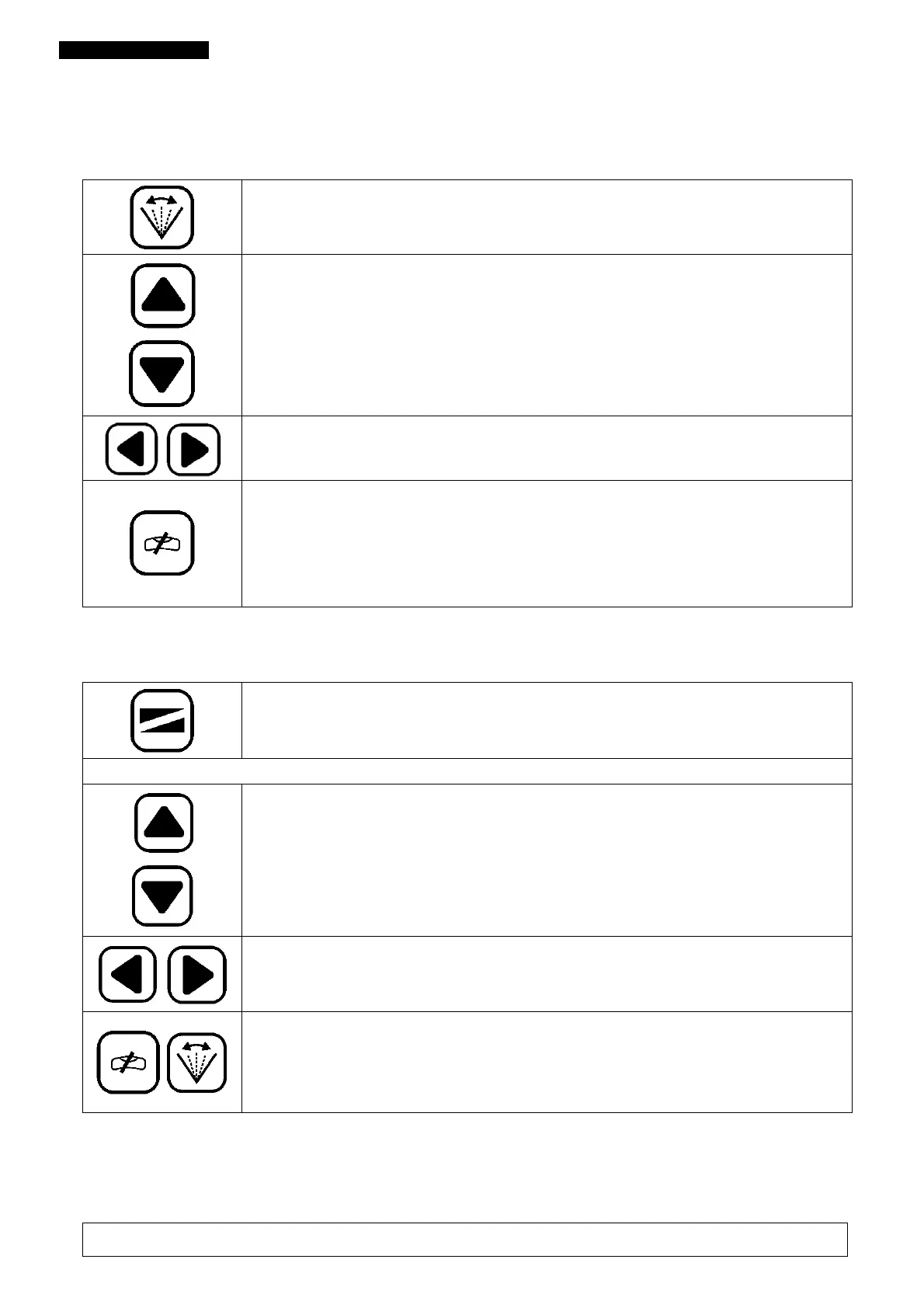30
z z z z z z z
Functions of the RC320:
1. In normal mode:
Toggles between rotating and scanning of the rotor head.
In rotating mode: Increases or decreases rotor head speed
from 600, 300, 80 or 0 (permanent spot).
In scan mode: Increases or decreases scan line (6, 12, 24,
48°)
Moves the scanning line or permanent spot clockwise or
anticlockwise.
Changes levelling mode:
1x Tilt control off
2x Semi manual mode (Y-manual slope, X-automatic)
3x Manual mode (X and Y manual slope)
4x... Toggles between X and Y axis for manual slope
2. Functions in second mode:
Changes to second mode (LED lit). Press again to leave
second mode.
Second mode will also turn off after 30 seconds without use.
In semi-manual or manual mode of the QL320:
Moves the X or Y laser plane up or down (indicated at X or Y
LED on the QL320). *
In vertical mode of the QL320:
The keys move the laser beam left or right for alignment of the
vertical plane.
ESC: Escape
Leaves the manual mode, instrument changes to self levelling
mode, or
restarts laser after tilt detection
* The keys also move the laser plane in calibration mode