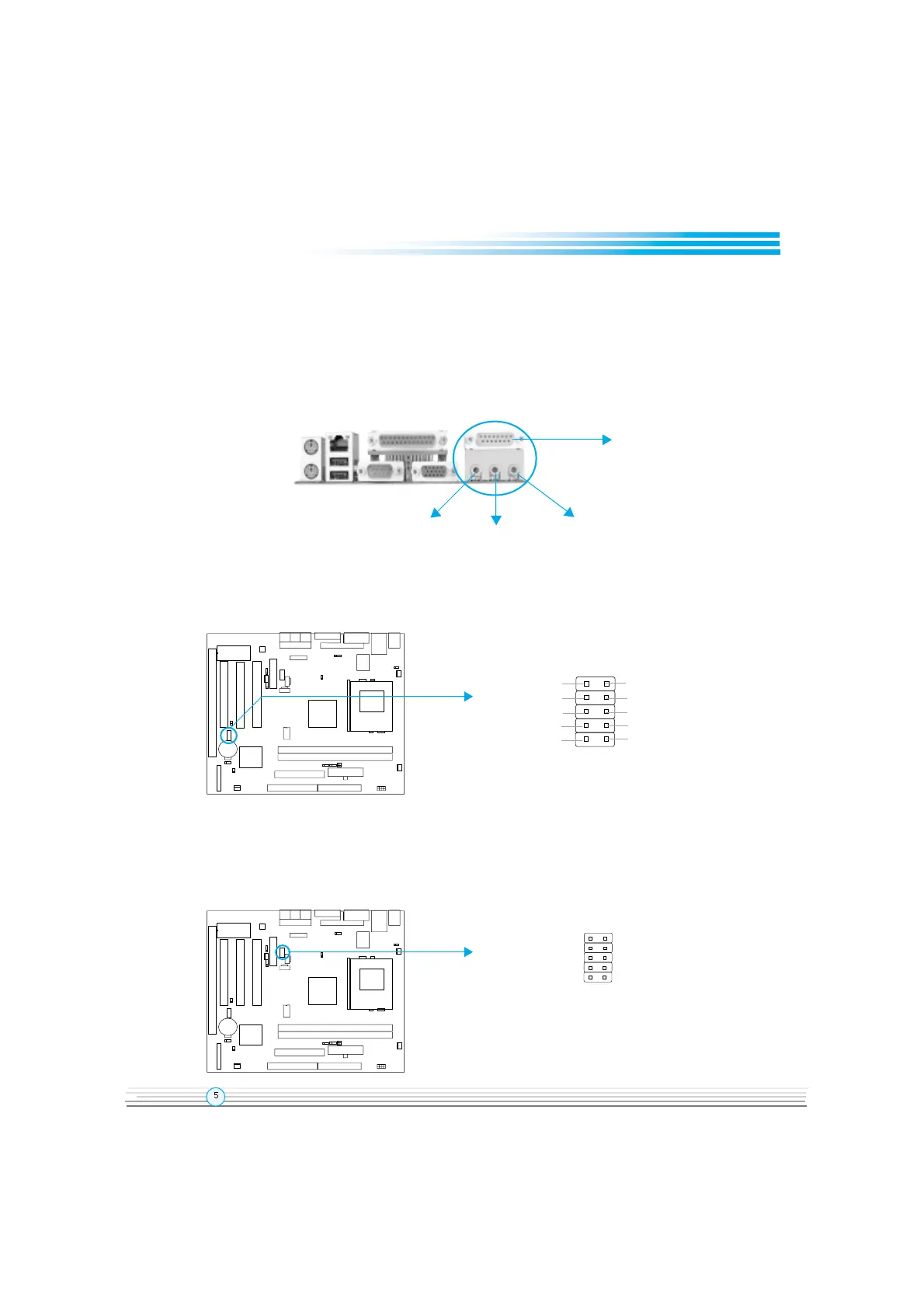Manual for Advance 6T series
Line-in jack, Microphone-in jack, Speaker-out jack and
MIDI/Joystick Connector
The Line-in jack can be connected to devices such as a cassette or minidisc player for
playback or recording. The Microphone-in jack can be connected to a microphone for voice
input. The Speaker-out jack allows you to connect speakers or headphones for audio
output from the internal amplifier.
The MIDI/Joystick connector allows you to connect a game joystick or a MIDI device.
USB3, USB4 Connector
Besides USB1,2 on the back panel, the mainboard also have a 10-pin header on board which
may connect to a front panel USB cable to provide additional two USB ports.
Serial Port Connector( UART2 )(optional)
Besides UART1 on the back panel, the mainboard also have a header on board which may
connect to a cable to provide an additional UART port.
Installation Instruction
MIDI/Joystick
Speaker out
Line in
Microphone in
+5v
D3-
D3+
GND
GND
GND
GND
D4+
D4-
+5v
USB3,4
UART2
1
1
