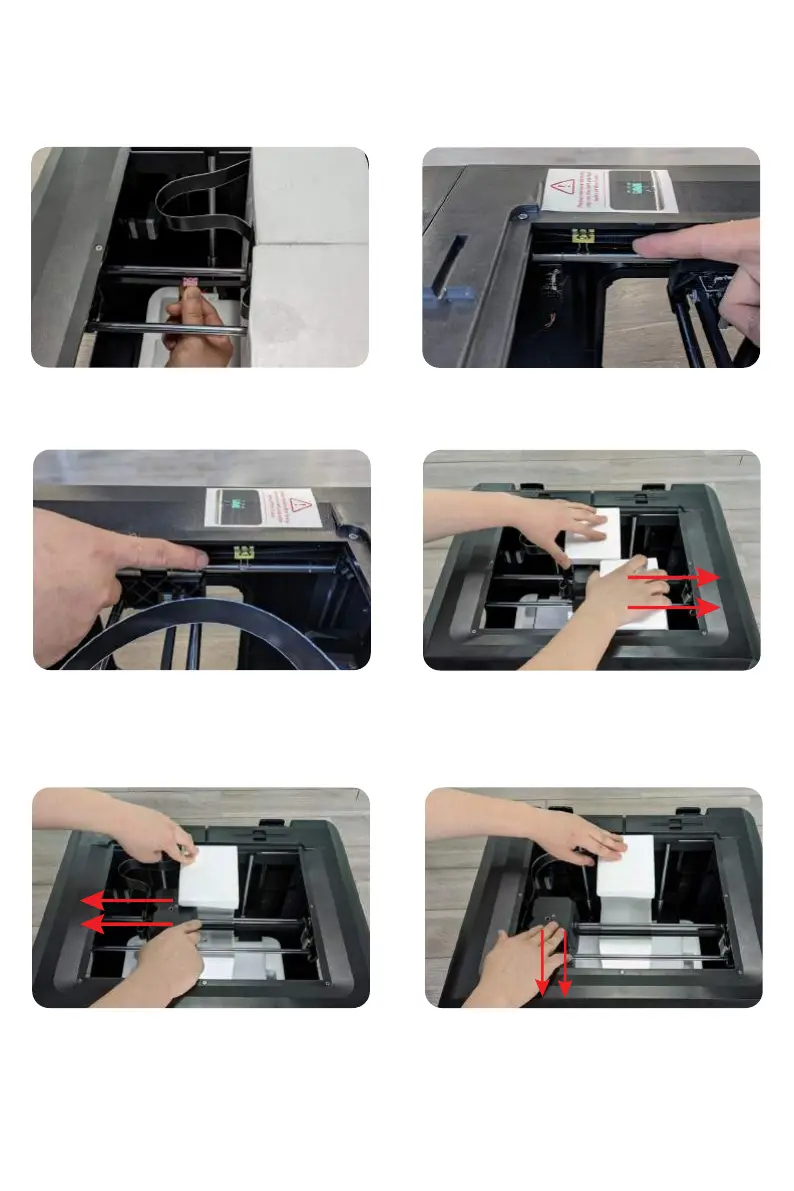7. Remove the belt fixing clip of
the X axis.
8. Remove the belt fixing clip of
the right Y-axis.
9. Remove the belt fixing clip of
the left Y-axis.
10. Take out the foam in the di-
rection of the arrow.
11. Move the nozzle out to the
left.
12. Move the nozzle out to the
front and take out the foam.
