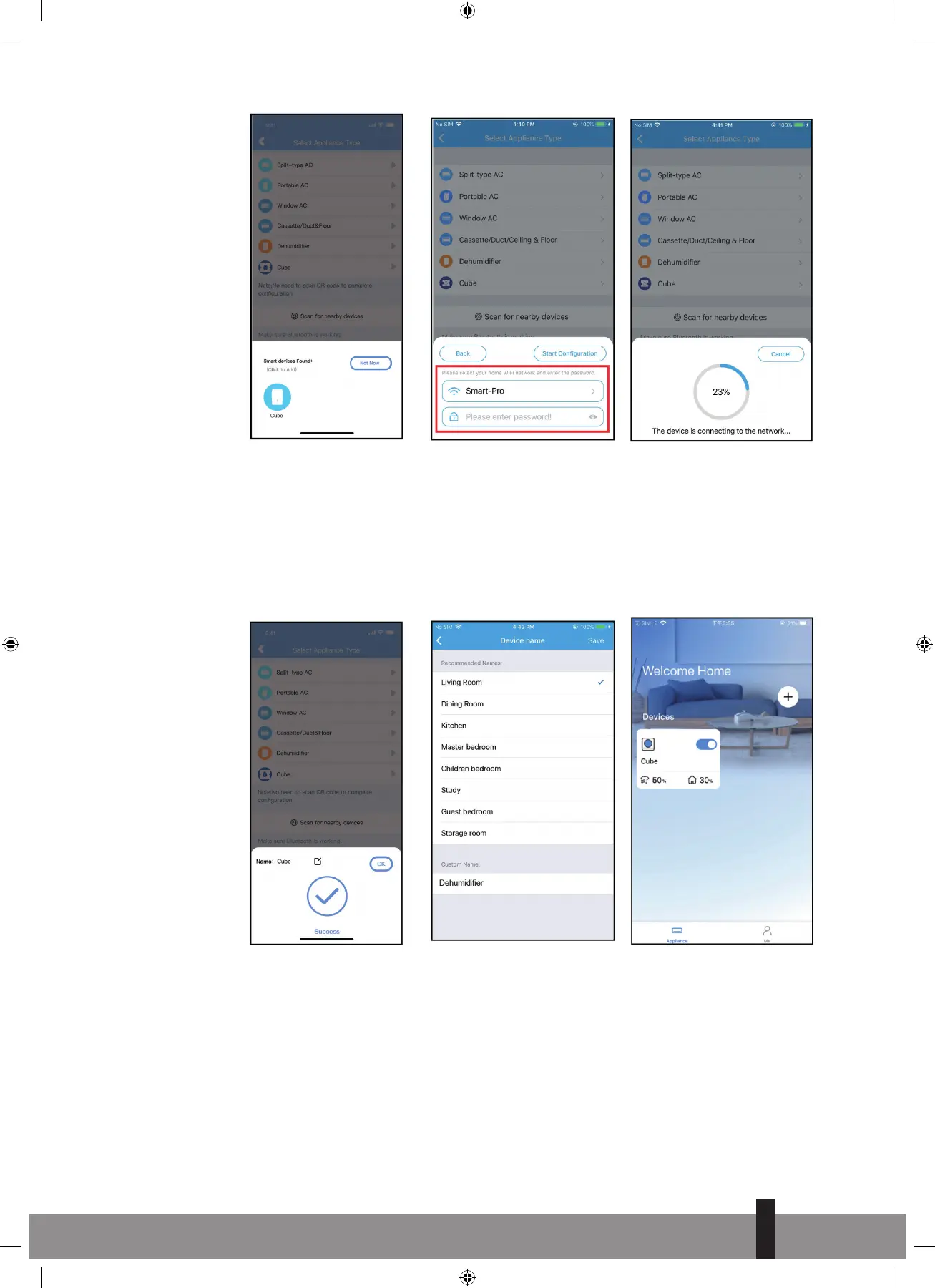31
3. Wait smart devices to find, then click to add it.
4. Select home Wi-Fi, enter the password.
5. Wait connecting to the network.
6. Configuration Success, you can modify the default name.
7. You can choose an existing name or customize a new name.
8. Bluetooth network configuration is successful, now you can see the device in
the list.
4
31
man_wifi D720 Cube ('21) V3.indd 31man_wifi D720 Cube ('21) V3.indd 31 05-07-2021 14:1705-07-2021 14:17
