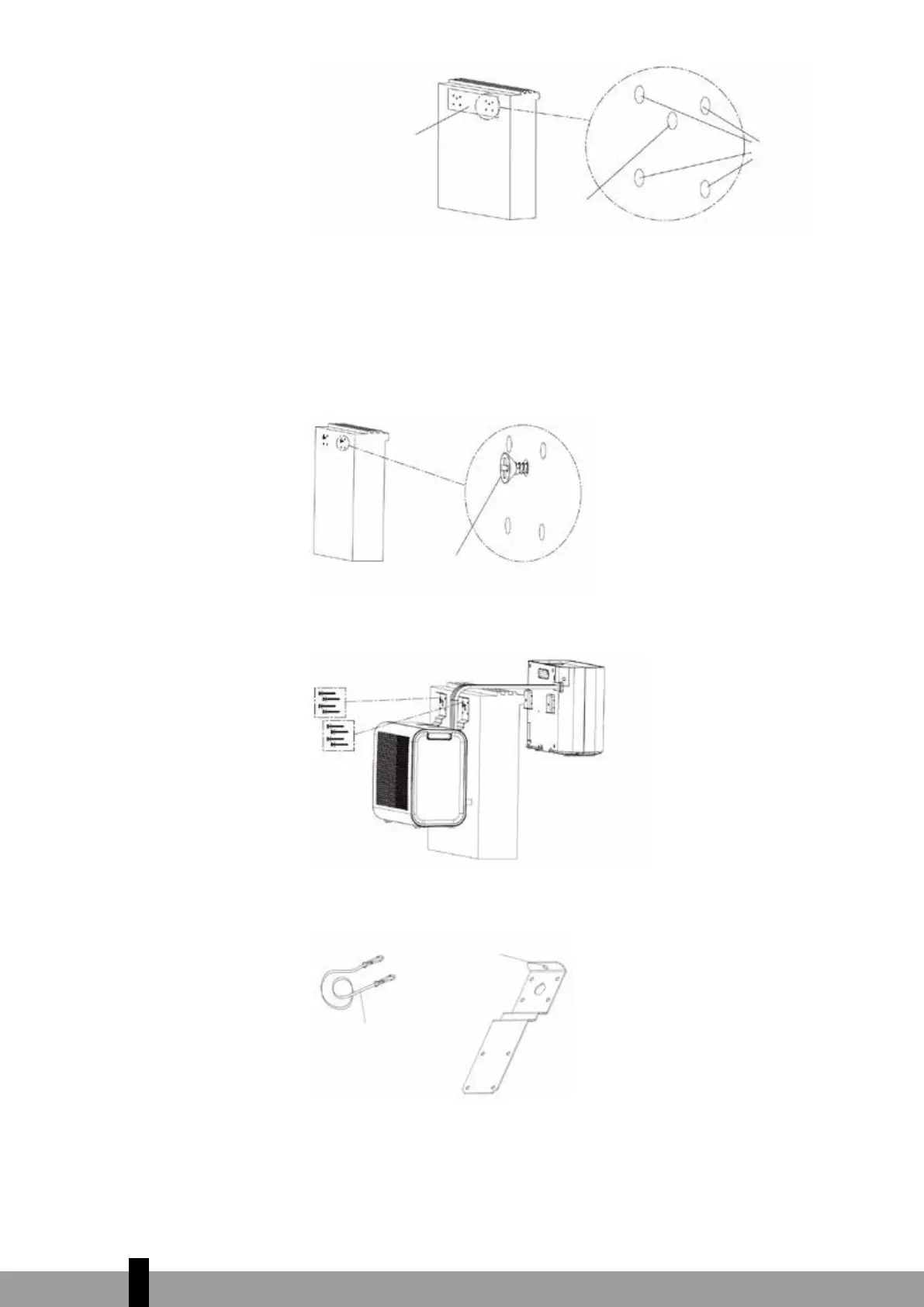4
74
Fixing
hole
Template paper
Pre-installation
hole
Enlarged
gure
4. Drill holes according to the size required in the template paper. When drilling, please ensure
the correct position and depth (Must exceed 60mm) of the holes.
NOTE: 1) Please choose the appropriate type of drill bit;
2) Please do good protection to avoid accidents;
5. Install the expansion screws into the Pre-installation holes. Please leave a space on the screw
for hanging external unit as following picture, it is easier for going to the next step, fixing
the other screws.
Enlarged
gure
Expansion
screw
6. Hang brackets with the external unit on the pre-installed expansion screw. Then fix them
with screws and washers. Please make sure the machine is firmly fixed.
7. Optional Safety hole for safety rope, if it is necessary, you can prepare a safety rope by
yourself, to fix the external unit with reliable fixture.
Safety rope
Safety hole